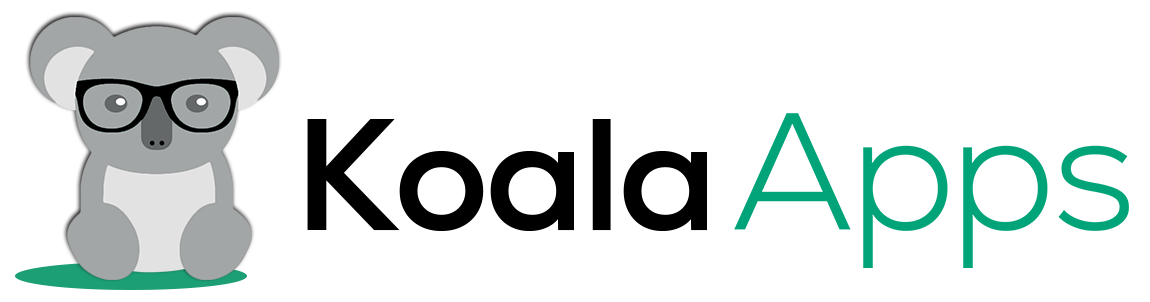How to Speed Up the WooCommerce Checkout Process

In today’s fast-paced world, shoppers demand speed, and they won’t wait around. Is your online store keeping up? A complicated, slow checkout process is one of the biggest reasons eCommerce businesses lose sales and conversions. Customers are abandoning their carts, exiting your site, and not coming back to complete their purchases.
How can cart abandonment be prevented, and how can you increase sales as quickly as possible, but without redesigning the store?
Use WooCommerce checkout optimization, which can help to eliminate cart abandonment, enhance the customer experience, and improve conversion rates. In this blog post, we will discuss some powerful strategies to complete the skip cart direct checkout for WooCommerce process, which can eliminate the checkout steps or cart.
Common Problem with the default checkout process
The default checkout process has a lot of features, but it is not optimized for either speed or better conversion. Some common issues are as follows:
- Too many steps: In the default checkout process, users go onto multiple pages to complete their purchase, which creates frustration and cart abandonment.
- Unnecessary fields: The checkout form has too many unnecessary fields, asking for too much from the customer in order to complete the checkout process.
- Slow loading time: Due to an outdated design, the checkout page has not loaded properly, especially on mobile devices.
- No direct “Buy Now” functionality: After adding a product to the cart, the user must visit the cart page before continuing to checkout.
Top 3 techniques to optimize the checkout process
To boost your WooCommerce checkout performance, it’s important to streamline the steps involved. Here are some effective techniques to help you optimize it:
1. Skip the cart by enabling direct checkout:
Send customers directly to the checkout page by using the Skip Cart Direct Checkout for WooCommerce feature. When a customer clicks the ‘Buy Now’ button, they are taken straight to the checkout page. Reduces checkout steps and makes the process smoother and easier.
With the KoalaApps Direct Checkout Plugin, you can:
- Skip the cart page
- Provide a customizable “Buy Now” button
- Reduce checkout steps and unnecessary fields for faster purchasing
- Customize redirection behavior after purchase
It is a lightweight, user-friendly plugin that is compatible with WooCommerce themes and plugins.
2. Add a “Buy Now” button:
Make purchases easier in just one click by adding “Buy Now” buttons on product and category pages. You could:
- Instantly redirect to the checkout page
- Helps customers make quicker decisions
- Creates an opportunity for impulse purchases
- Great option for mobile and returning customers
3. Save time with customer autofill at checkout:
Entering billing and shipping details can take a lot of time, especially when you’re on a mobile device. With the WooCommerce Skip Cart Direct Checkout, you can save your customers’ time and speed up the process by enabling the autofill functionality. This will help cut down mistakes and streamline the checkout process. You will be able to:
- Saved billing and shipping information
- Auto-filled address fields that populate quicker
- Faster repeat checkouts
You can also use these checkout methods with popular payment gateways such as Stripe vs. PayPal to allow for one-click payments.
Key Benefits of a Faster Checkout Process
With a smooth and easy checkout process, you can:
- Reduce cart abandonment
- Increase your conversions
- Better customer satisfaction
- Enhance repeat purchases
- Enhanced mobile experience
Implement Faster checkout with the Koala App
To implement this, you can:
- Go to the Plugins section and click on “Add New Plugin.”
- Upload the plugin file manually.
- After uploading, click the Install button.
- Once installed, activate the plugin.
Navigate to WooCommerce > KoalaApps Settings.
Now you can customize your:
- Direct checkout behavior (skip cart page)
- “Buy Now” button placement and styling
- Auto-fill and redirect settings
Save your changes, and now you can view and test the new streamlined checkout process.
Conclusion
Complicated and slow checkout processes scare customers away and can impact your sales. Simplifying the WooCommerce checkout experience by skip the cart page in WooCommerce, using “Buy Now” buttons, and turning on auto-fill features can all decrease friction, speed up purchases, and improve the overall shopping experience, especially on mobile devices. All of these changes can be accomplished with ease using the KoalaApps Skip Cart and Direct Checkout plugin. Additionally, it can also help to reduce cart abandonment and increase conversions, customer happiness, and repeat purchases, all without requiring you to redesign your store.
FAQ’s
1. What can cause my WooCommerce checkout process to be slow?
Ans: Slow checkouts in WooCommerce come from extra form fields, resource-heavy application plugin issues, slow themes, or complex payment processes, so these would make a slow checkout. As a result, reducing the steps used usually and page speeds can be helpful.
2. Can you eliminate the cart page in WooCommerce?
Ans: Yes, you can use the ‘Skip Cart Direct Checkout for WooCommerce‘ plugin or help to make the skip cart option for customers invalid, and they just join in at checkout.
3. What is the fastest payment gateway for WooCommerce?
Ans: Some of the fastest gateways include Stripe, PayPal, and Square. These gateways also provide card-saving options for customers to speed up repeat purchases.
4. How can trust badges contribute to checkout optimization?
Ans: Trust badges such as “Secured Checkout” or “Money-Back Guarantee” help to create trust for customers, and thus, diamonds help to complete their purchase.
5. What tools can I use to test my checkout speed?
Ans: You can use Google PageSpeed Insights, GTmetrix, or other caching plugins, including WP Rocket or LiteSpeed, to identify and improve your speed.