
Buy for me for WooCommerce
Improve shopping experience by allowing customers to send Buy For Me requests via email and track sent & purchased order requests from a dedicated log.
Highlights
- Allow users to send purchase requests to others for multiple items via email.
- Customers can hide prices from the other person to let them explore the product in detail.
- Improve user experience by customizing the Buy for me pop-up and email sending tab
- Boost sales by targeting only specific customers who can send a purchase request.s
- Engage users by providing exclusive discounts on buy-for-me items.
Sometimes, people love to request their loved ones to buy items for them, whether it’s a wife asking her husband or a mother asking her child. Gifting is an admirable gesture and can never be old. To make this process more convenient, the WooCommerce Buy For Me extension allows you to add a Buy For Me button to multiple products in your store. You can simply allow customers to send purchase requests via email and let others buy selected items on their behalf.
Moreover, you can choose from three different email templates and restrict Buy for me option to certain user roles. Admins can also apply fixed or percentage discounts and add custom value to offer Buy For Me items at special rates. Easily customize the buy for me button, set a unique pop-up background image, track sent requests, and exclude or include desired products based on your strategy.
Features
- Let customers email others to purchase for them
- Display the Buy for me button on listing pages
- Restrict the Buy for me option to certain user roles
- Exclude/include selected products for buy for me
- Apply buy for to the entire category of your store
- Apply discounts on products with the Buy for me option
- Offer discounts on sale or regular prices
- Add fixed or percentage discounts to buy me items
- Enter custom discount value or percentage
- Show a pop-up once the user clicks on Buy for me button
- Design the entire pop-up using custom text, fonts & colors
- Add a custom background image for the pop-up
- Allow users to add multiple products for others to buy
- Option to hide product prices in the requested email
- Manage multiple requested requests of customers from a separate log
- Get a separate log to manage purchased orders
- Choose from three different email template styles
- Style buy for me button with:
- Custom Text
- Background color
- Button text color
- Button font size
- Customize email preview using multiple fonts and color schemes.
Display Buy For Me Button on Multiple Product/Listing Pages
WooCommerce Buy for me extension allows you to add a buy for me button, which lets customers send purchase requests to others. In this way, users can send products to their loved ones and allow them to buy on their behalf. Another core benefit is that you can display Buy for me button on all products in your store using the free version. But, in case you want to control where the button appears, the pro version allows you to enable it only on selected products. Simply showcase the Buy for me option on multiple products or listing pages and allow customers to send instant purchase requests via email.
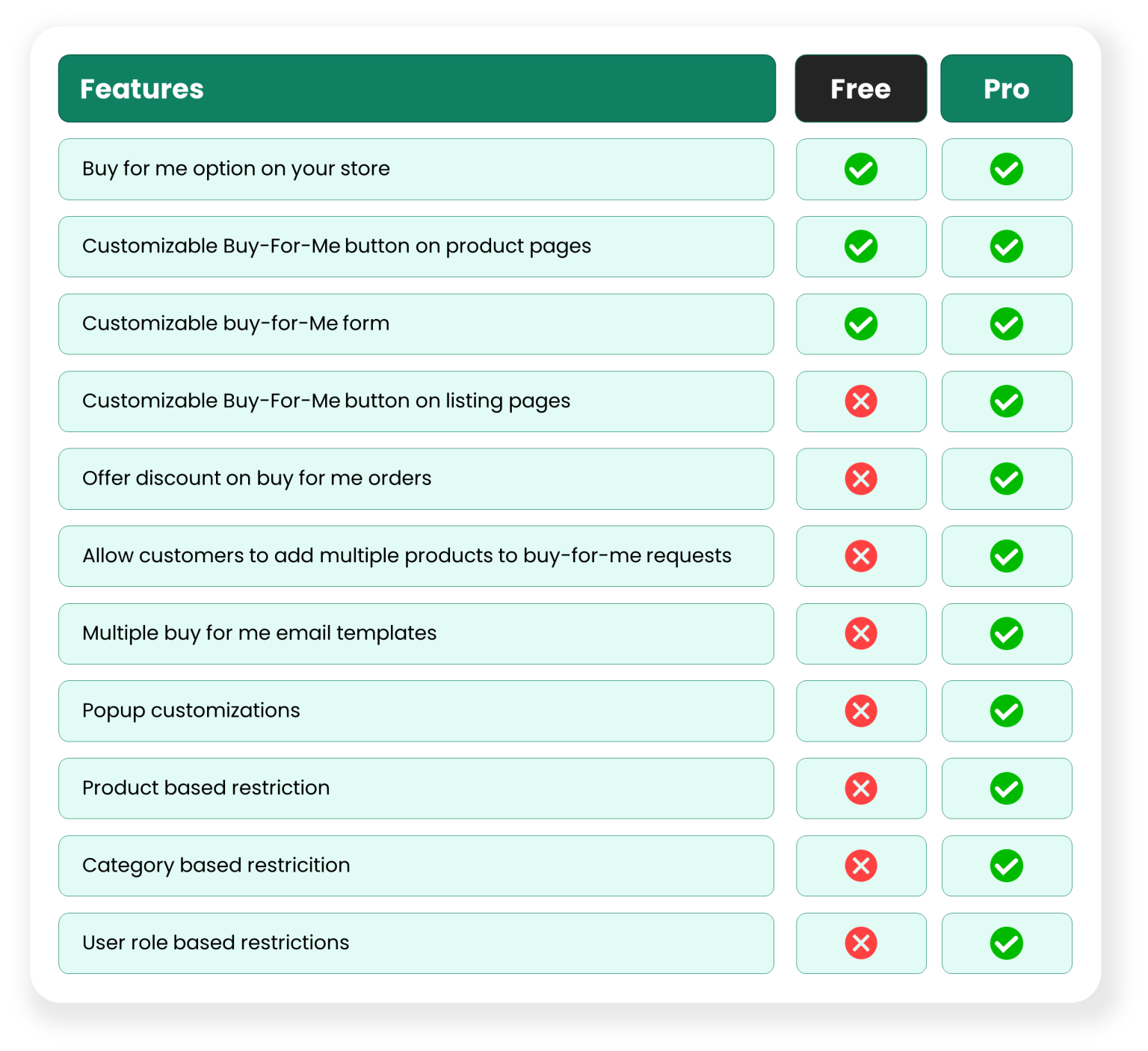
Customize Buy For Me Button to Enhance User Experience
The extension allows you to style the Buy for me button using multiple customizations. Admins can add any custom text for the button, like “Send a Gift Request” or “Ask Someone to Buy,” etc. Easily style button background, adjust text color, set font size, and design buy for me option just like the way you want.
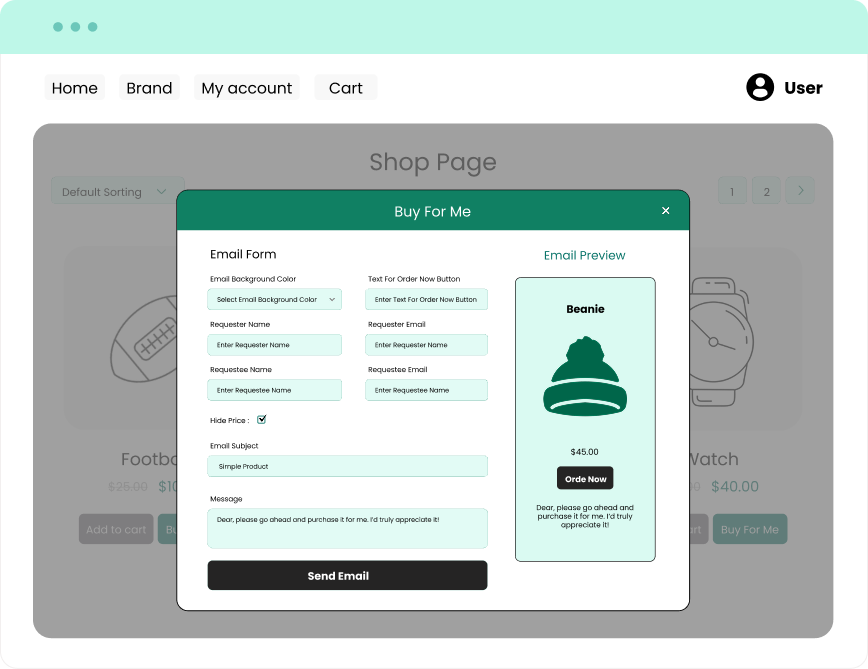
Apply Multiple Discount Offers on Buy For Me Items
By using the extension, you can apply exclusive discounts on buy-for-me items and encourage users to send purchase requests from your store. Moreover, admins get the flexibility to maintain pricing strategy by either adding a percentage or fixed discounts to these items. With just one click, you can set a custom discount value and apply it to either the sale or the regular price of your products. This pricing criterion will give your store a competitive edge and persuade customers to send purchase requests more frequently.
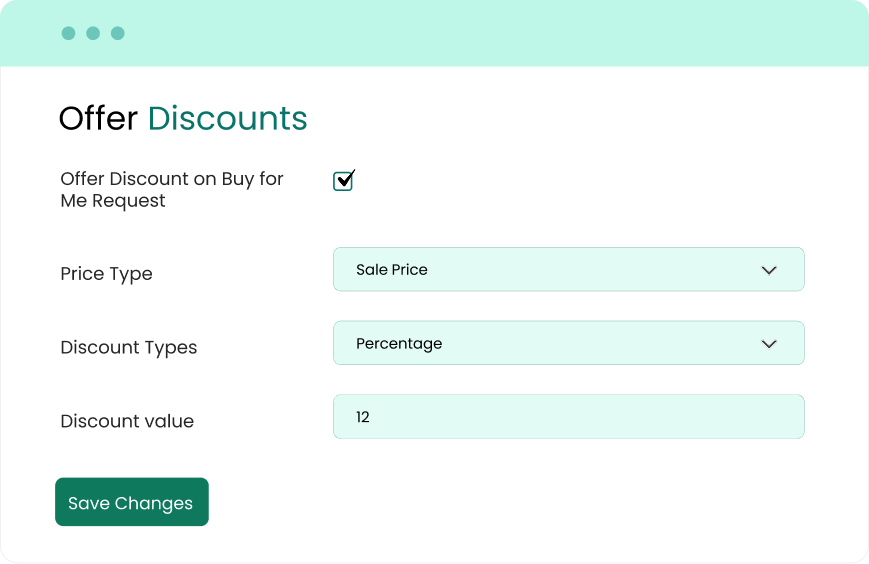
Exclude/Include Desired Products and Categories
Shop managers can easily decide whether to enable Buy for me option for a certain item or not. The tool gives you complete control to add this feature to items that are commonly gifted or shared by users. So, simply exclude desired products and add the Buy for me button to specific items only.
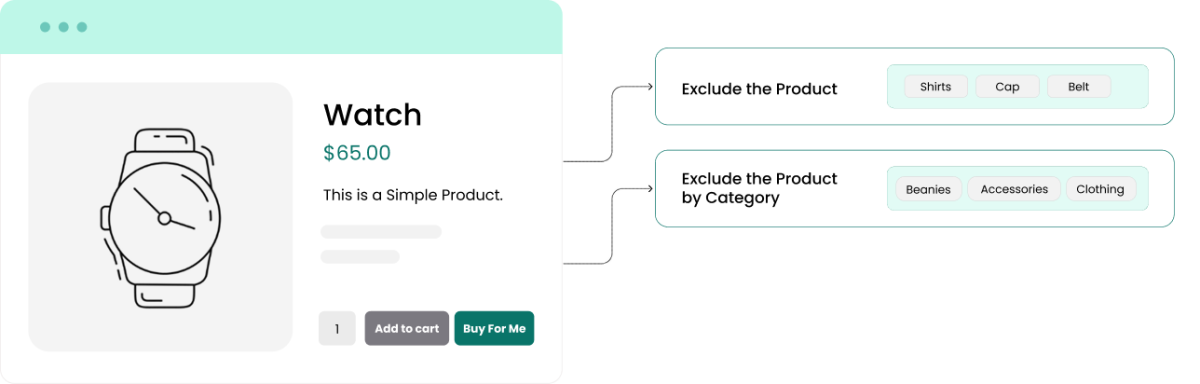
Select from Multiple Email Templates
Woocommerce Buy for Me extension allows you to choose from multiple email templates. In this way, you can design purchase requests according to your customers’ needs. These email templates include product name, size, color, image, and an order now button that redirects users to the shop page, making the entire purchase process quick and easy.
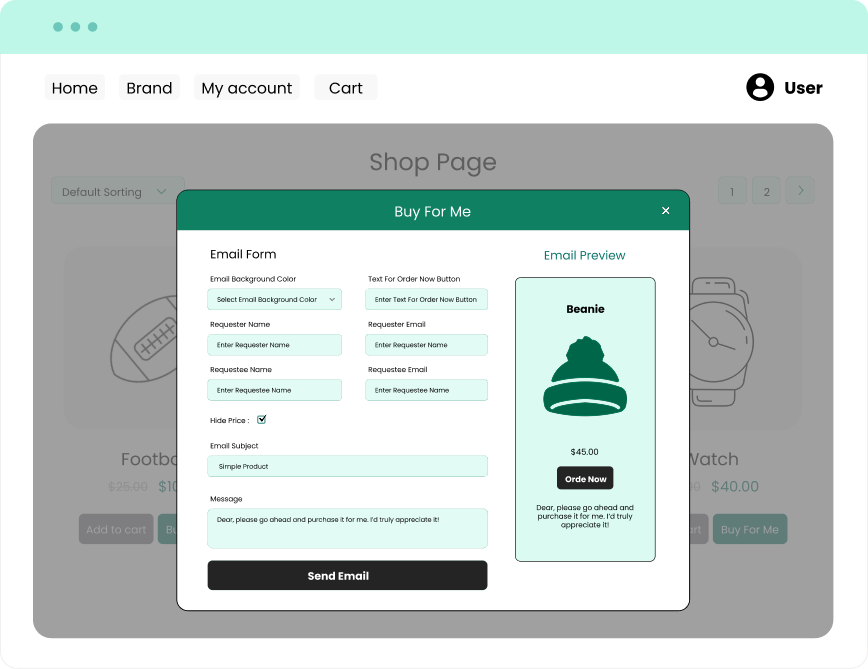
Customize Email Preview and Details for Better Engagement
Using the extension, admins can style email previews using multiple color schemes and font options. You can easily add custom text for the user’s email form and enable a personalized message box for the requester to include within the email. Moreover, users on the other side can customize the email background color and add custom text for the order now button. Easily allow customers to add requester & requestee details, hide prices of the product, create a message, and send emails without any interruption.
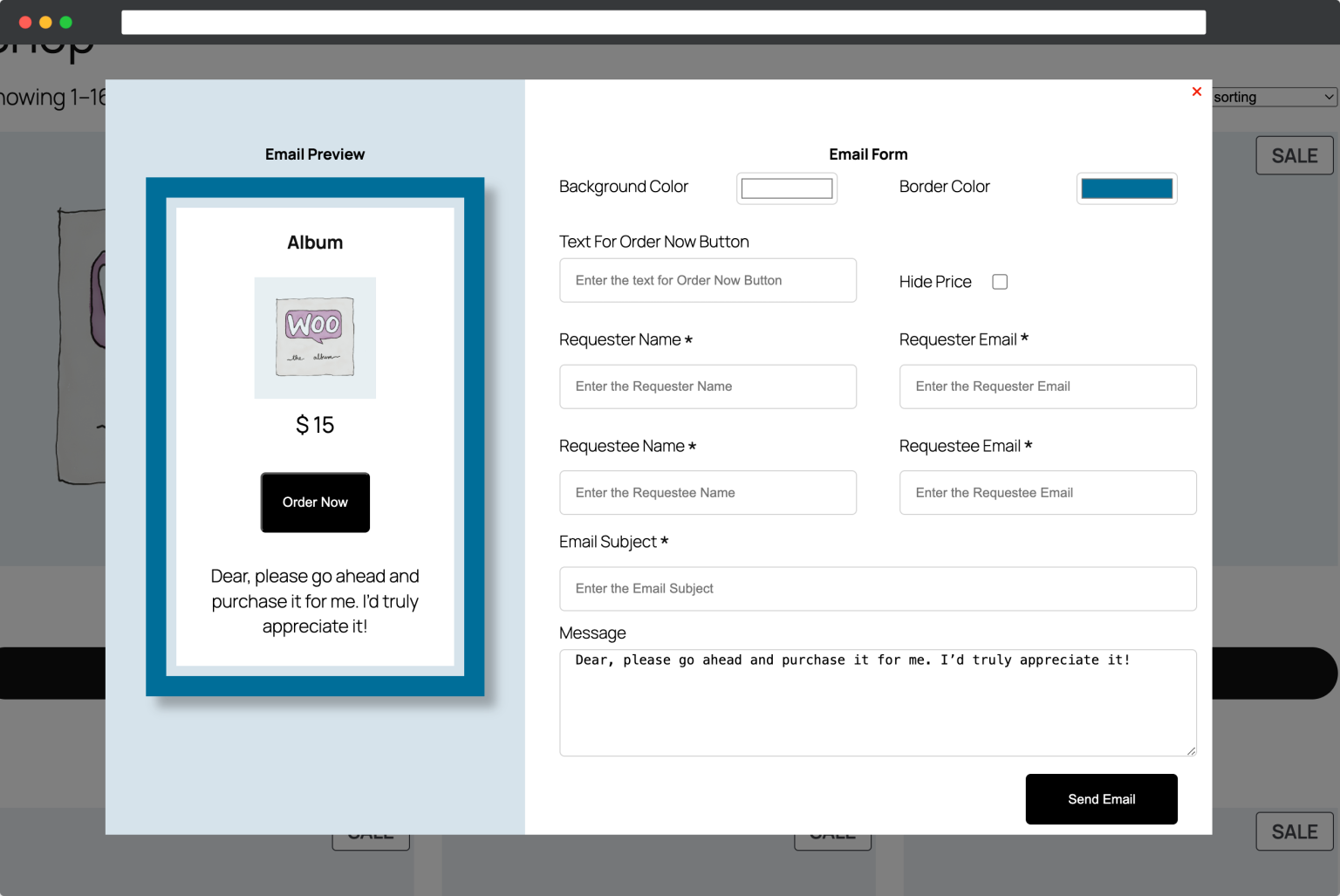
Add a “Buy for Me” Button on Product and Listing Pages
Display an attractive and seamless “Buy for Me” button directly on product and listing pages. This allows users to send gift requests instantly, improving engagement and minimizing drop-offs by keeping the shopping experience smooth and convenient.
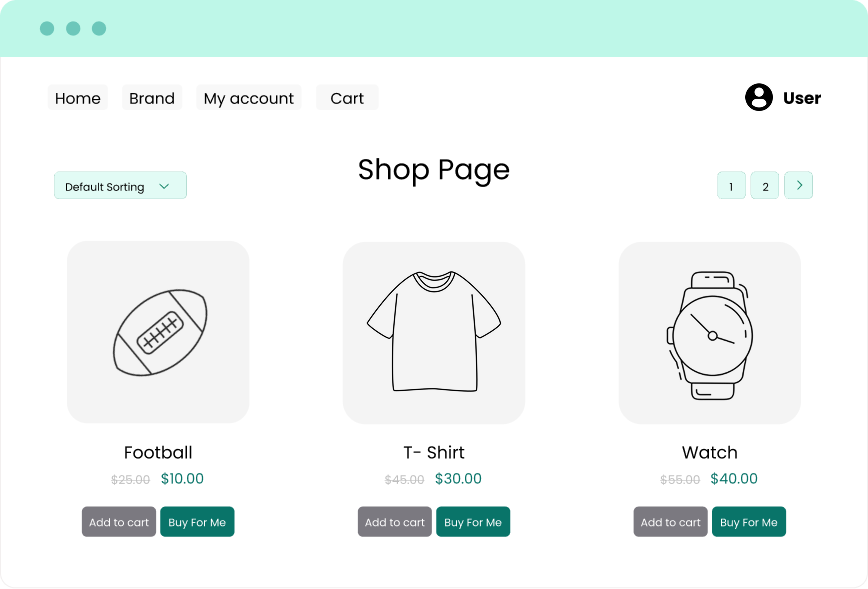
- Free Installation
- 1 year free support
- 30 day money back guarantee
Technical Info
- Version: 1.0.2
- Released:2025-04-22
- PHP version:
- Requires:
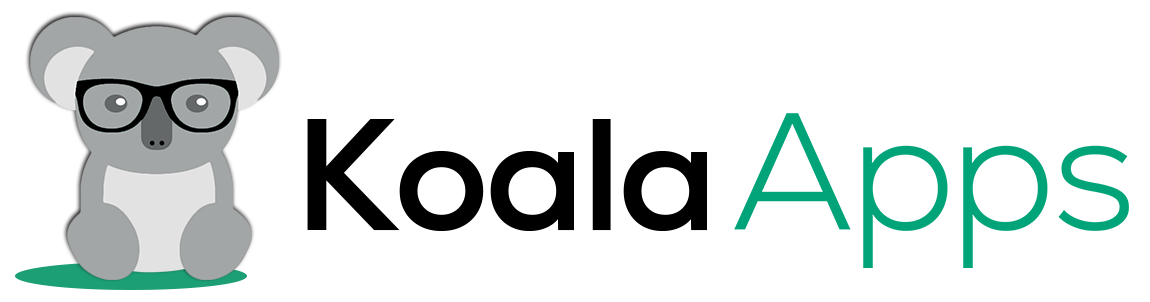
Reviews
There are no reviews yet.