
QR and Barcode Generator for WooCommerce
From inventory control to faster checkouts, the QR & Barcode Generator for WooCommerce helps you generate, print, and manage product codes with ease and accuracy.
Boost user engagement and simplify product sharing by adding a QR code generator for multiple products and orders. QR & Barcode generator for WooCommerce extension allows you to display QR codes and barcodes simultaneously or individually across multiple product pages. You can simply choose from multiple barcode types and adjust their placement position before or after the Add-to-Cart button.
With just one click, admins can create QR and barcodes for all products or choose to restrict them to specific products, categories, and tags. Additionally, you can auto-generate QR codes for new orders and download bulk codes in PDF form. You can also use a shortcode to display a search form that allows users to access specific product details instantly.
Features
- Generate QR codes for quick and convenient product sharing
- Add QR or barcode scanner on multiple pages of your store
- Choose from multiple barcode types:
- EAN-13
- Code123
- UPC-A
- Code93
- Generate QR and barcode scanner for new orders by default
- Add a prefix and a suffix for the generated code
- Choose barcode and QR code size
- Restrict QR codes and barcode scanners to specific:
- Products
- Categories
- Tags
- One-click delete option for every generated QR and barcode scanner
- Customize the scanner using custom colors
- Choose to place a barcode or a QR scanner:
- Before Add to Cart
- After Add to Cart
- After Product Meta
- Generate barcodes or QR codes for all products or apply them only to selected items
- Create printable barcode or QR code labels with customizable product details
- Enable/Disable the following information to include in the print PDF:
- Product ID
- Product image
- Product name
- Product variation
- Product price
- Use a shortcode to let users search products by entering valid codes.
Display QR & Barcode on Product Pages
WooCommerce QR barcode generator allows you to display QR and barcode scanners on multiple pages of your store. You can simply allow users to scan and share product details, prices, contact info, product variations, and more. You can also choose to generate QR and barcodes both at the same time and specify their position according to your preferences. Admin can restrict barcodes to specific items and create printable PDFs for their entire product catalogs. With just a few clicks, you can customize barcode type, add prefixes, select sizes, and turn your online store into a highly shareable shopping platform.
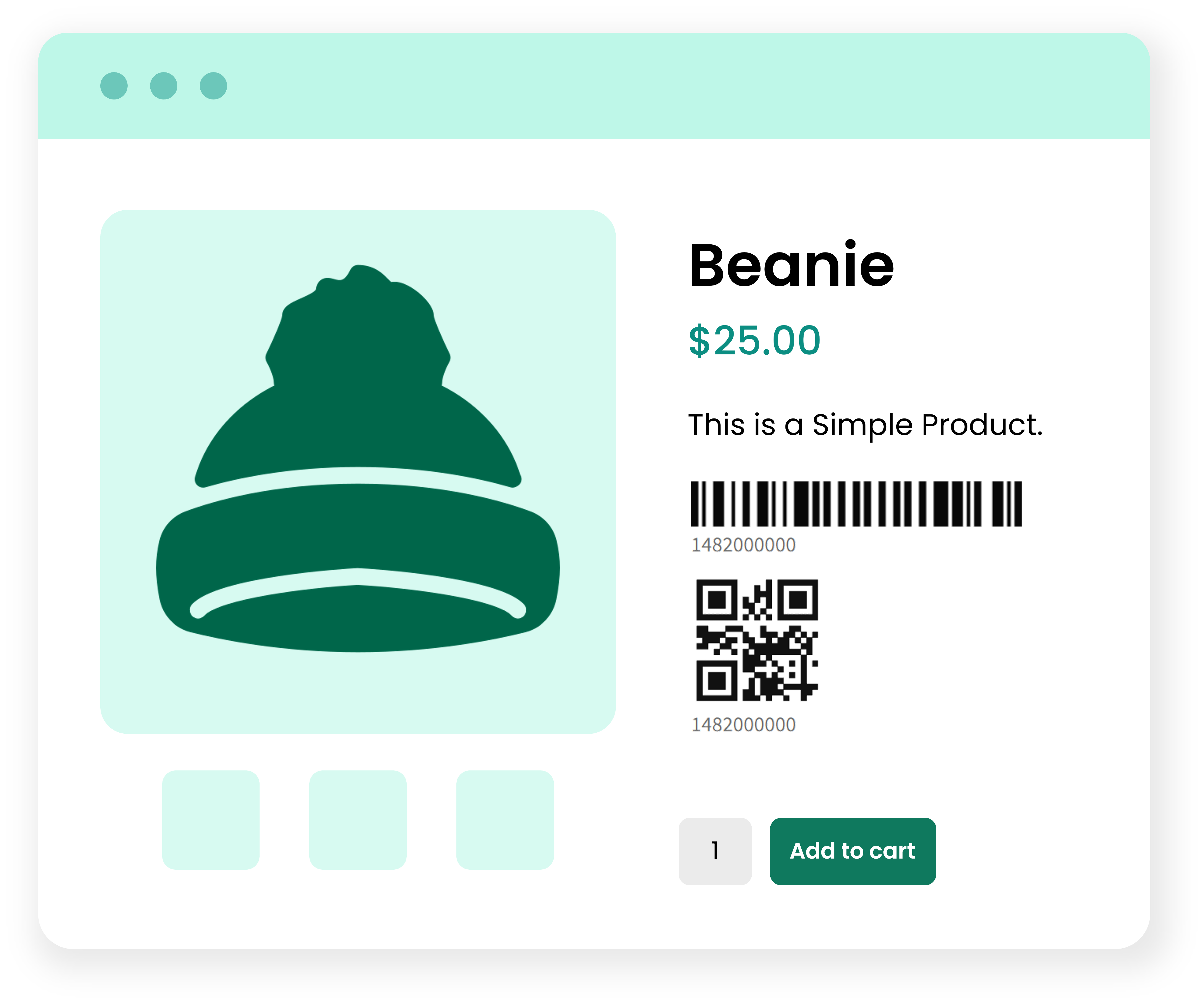
One-Click Code Generation for All Items
By using the extension, you get the flexibility to just click and generate barcodes and QR codes for all products at once. You can also select specific products, categories, and tags to generate QR and barcodes only for them. This gives you full control over barcode placement and keeps your store organized while maintaining a professional look.
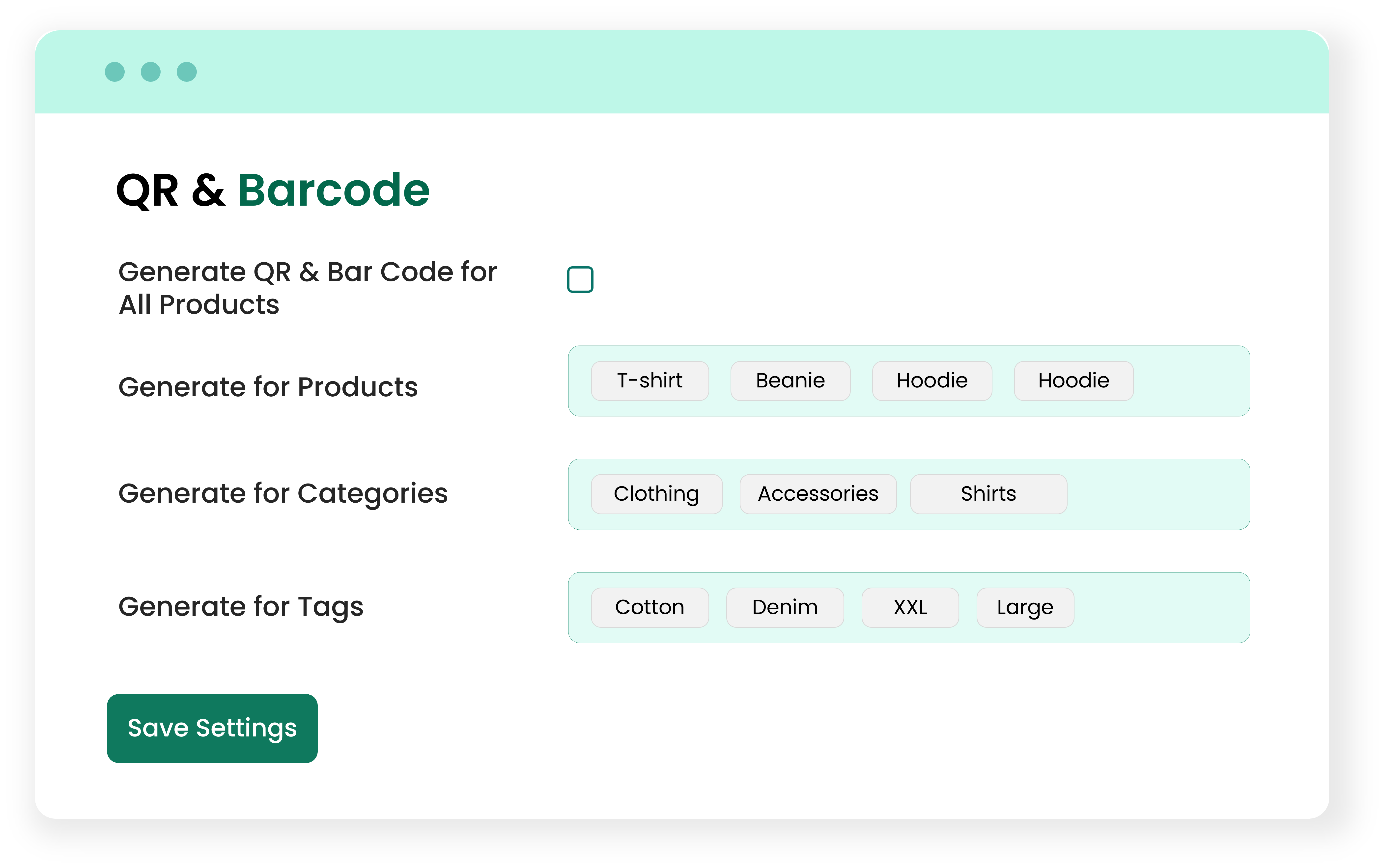
Smart Customization (Color, Size, Prefix/Suffix)
By using the extension, you can customize QR and barcode color according to your store’s theme and even add custom prefixes & suffixes to generated codes. Additionally, you can easily adjust the size of the codes and choose from multiple barcode types ( such as Code128, EAN-13, etc) to ensure compatibility with your inventory or scanning system. Admins can also add a specific position to place QR and a barcode:
- Before Add-to-Cart
- After Add-to-Cart
- After Product Meta
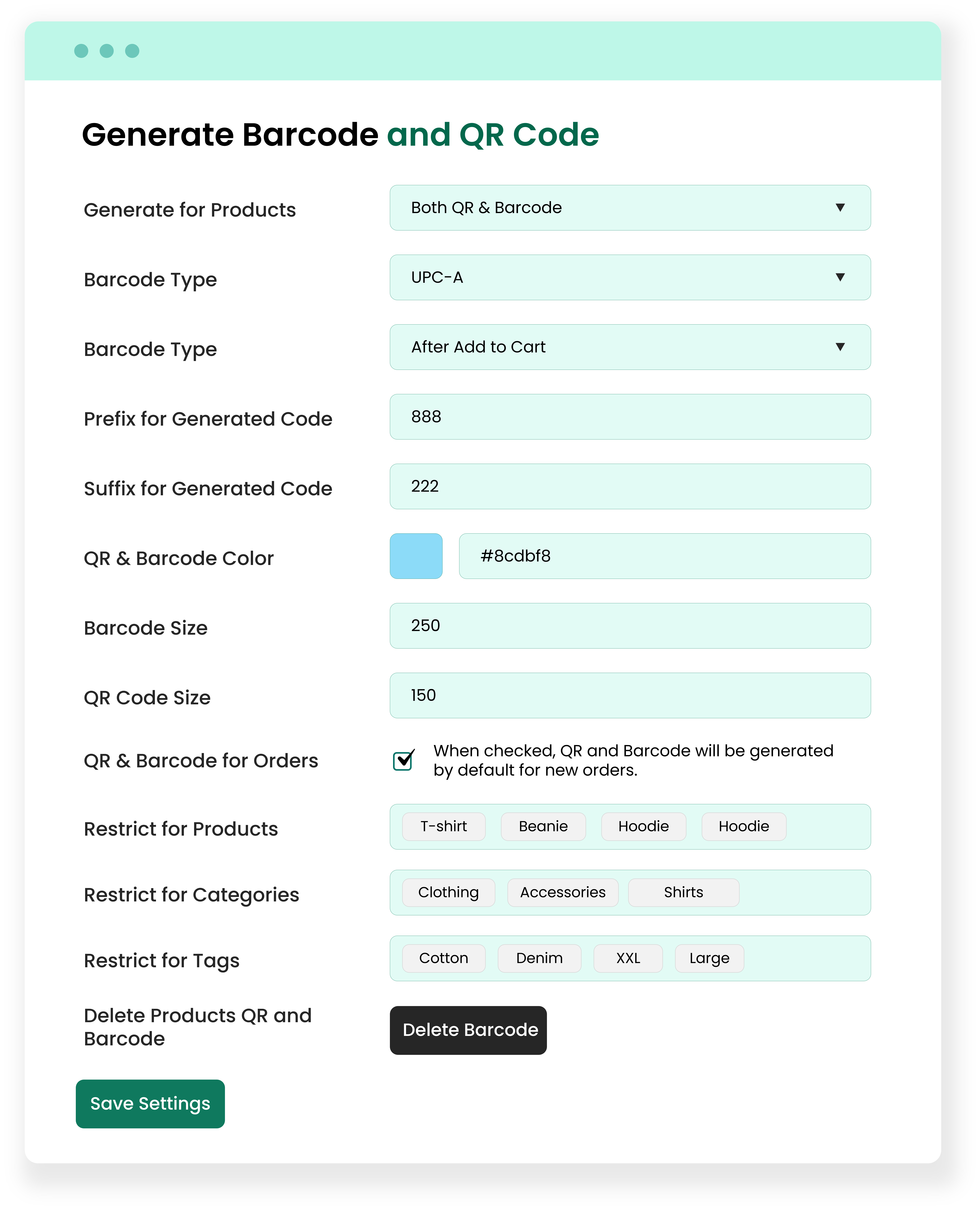
Auto-Attach Codes to New Orders
QR barcode generator for WooCommerce extension allows you to attach codes to new orders. This means that QR and barcodes with be generated automatically for each order by default. With just one click, customers can easily share order details and make informed purchase decisions.
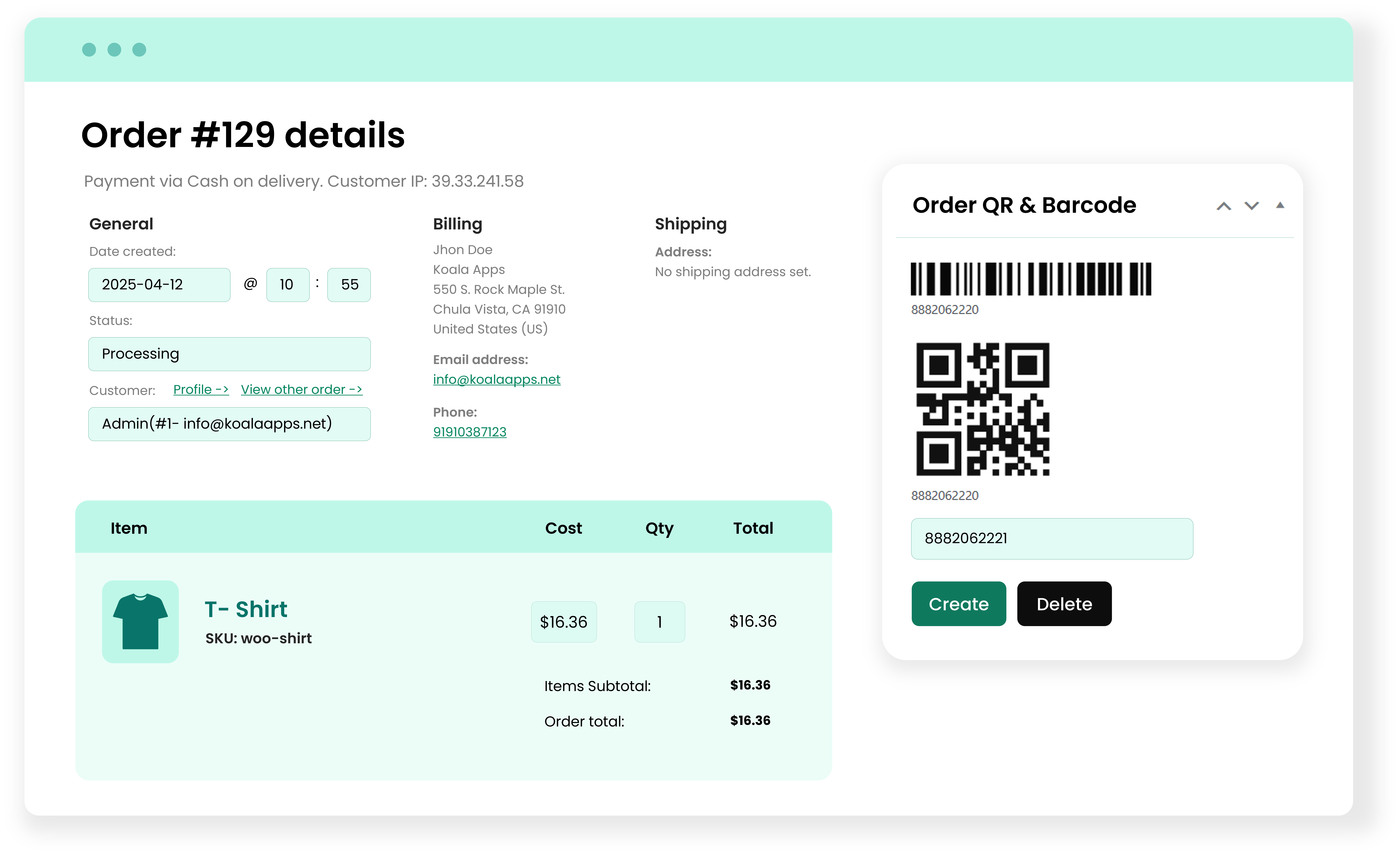
PDF Label Export for Easy Printing
By using the extension, admins can create printable QR and barcode labels for multiple products and print a PDF including essential product details. In this way, you can manage generated codes from a single page and share a PDF with specific customers ( like retailers or B2B customers). Admins can have full control over the content and choose to add or remove details like:
- Product ID
- Product Image
- Product Name
- Product Variation
- Product Price
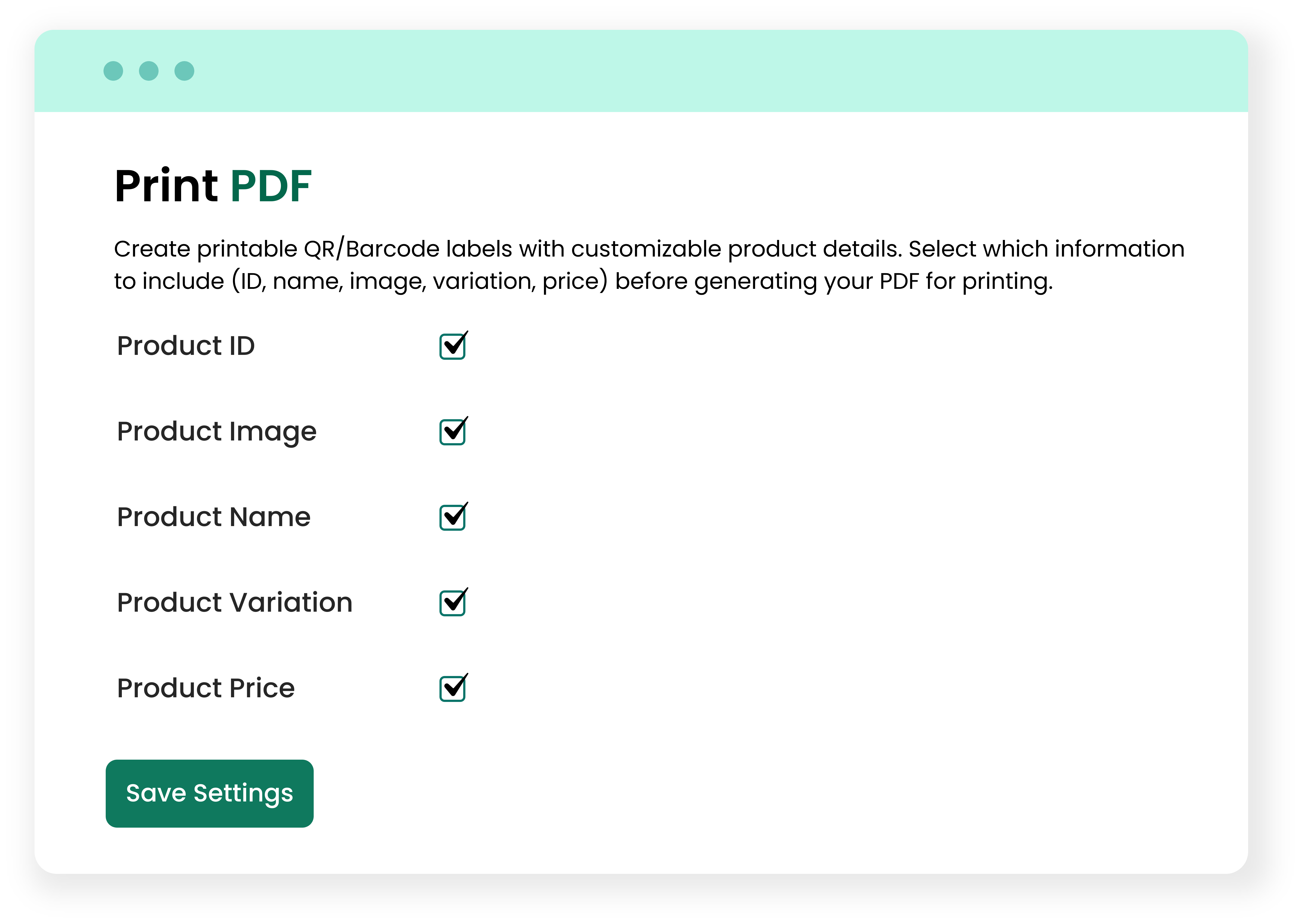
Restrict Code Generation by Product, Category, or Tag
WooCommerce QR code generator allows you to restrict codes to specific products, categories, and tags. This means that you can choose to add scanners only to best-selling, discount, or seasonal items, making the QR code functionality impactful and effective.
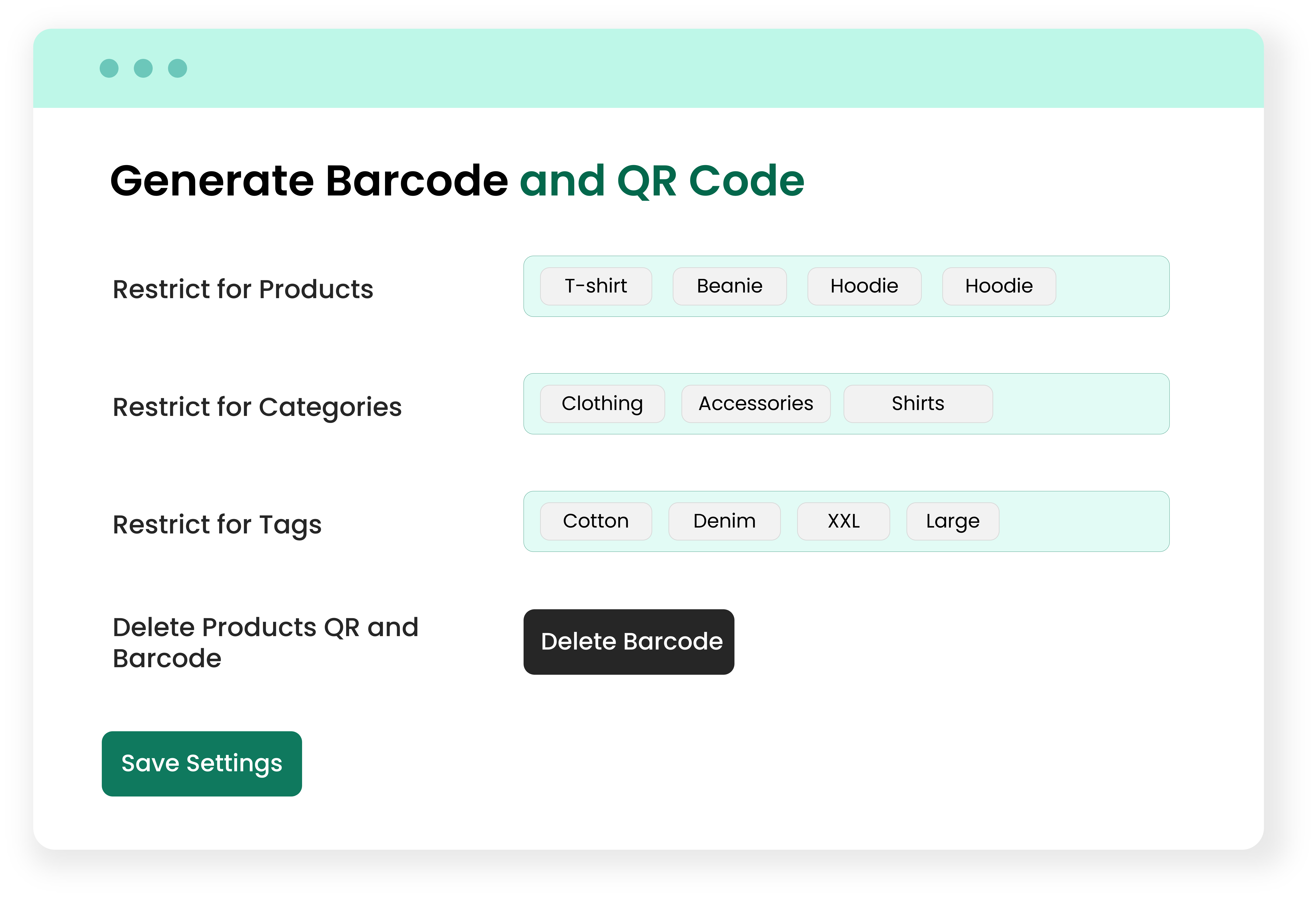
Use Shortcodes for Flexible Display
WooCommerce QR code plugin provides you with a simple shortcode that displays a search form, allowing users to enter a code and instantly access specific product information.
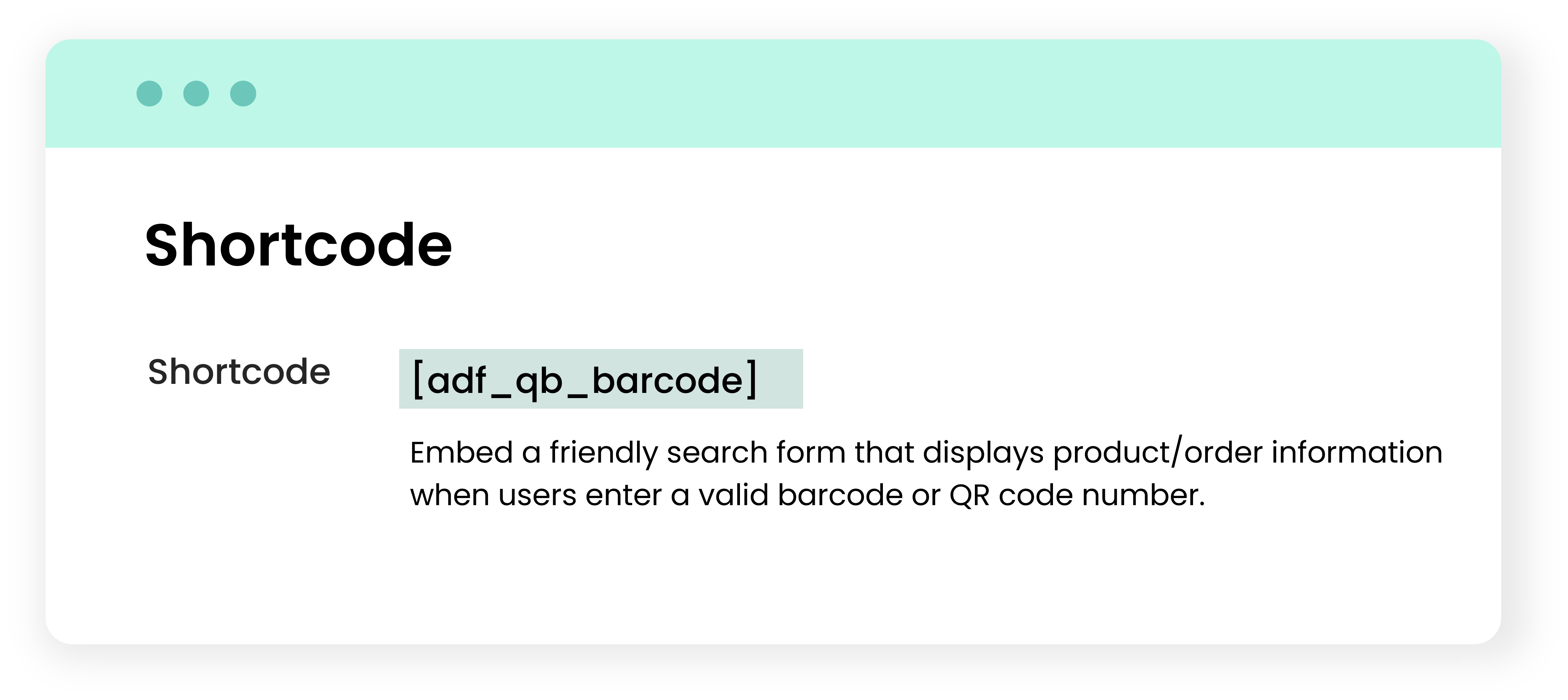
- Free Installation
- 1 year free support
- 30 day money back guarantee
Technical Info
- Version:
- Released:
- PHP version:
- Requires:
Customer Reviews Write Review
-
Ahmed RazaWe have thousands of SKUs, so bulk generation was a blessing. Took less than 2 minutes to create everything. Fantastic job.5
QR and Barcode Generator for WooCommerce
QR and Barcode Generator for WooCommerce
-
Emily ZhaoVery easy integration. The QR codes load fast and look modern. The shortcode search form is surprisingly useful for repeat customers.5
QR and Barcode Generator for WooCommerce
QR and Barcode Generator for WooCommerce
-
David KimThis plugin generates sharp, clean barcodes that work flawlessly with our retail scanners. One of the best WooCommerce add-ons we’ve installed.5
QR and Barcode Generator for WooCommerce
QR and Barcode Generator for WooCommerce
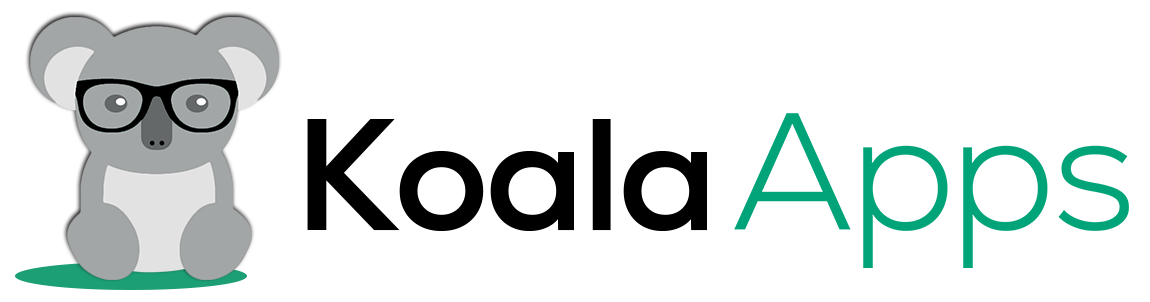
David Kim –
This plugin generates sharp, clean barcodes that work flawlessly with our retail scanners. One of the best WooCommerce add-ons we’ve installed.
Emily Zhao –
Very easy integration. The QR codes load fast and look modern. The shortcode search form is surprisingly useful for repeat customers.
Ahmed Raza –
We have thousands of SKUs, so bulk generation was a blessing. Took less than 2 minutes to create everything. Fantastic job.