
FAQs Manager For WooCommerce
Make quick and advanced FAQs to display them on relevant product pages as well as FAQs pages.
Add FAQs To Dedicated Pages and Product Listings
FAQs Manager for WooCommerce allows you to add FAQs and appear on relevant product pages as well as FAQs pages specifically for your business. Make your sales skyrocket and increase your business visibility by creating a knowledge base that answers FAQs.
WooCommerce Product FAQs Manager plugin enables customers to submit an “Ask a Question” form for any inquiries. The admin can answer the question and post it as a FAQ on the relevant product pages when it has been reviewed by them. With this plugin, you can allow email notifications for admins and customers when users submit a question form and admin answers.
Features
- Show FAQs on separate product pages
- Set up a dedicated page for store-related FAQs using short code
- Enable customers to ask questions
- Style button labels and text
- Enable smart FAQs submission form for registered users
- Manage FAQs visibility based on user roles
- Send email notifications for admins and customers
- Create categories and tags for FAQs for easy navigation
- Display FAQs in accordion style and list view
- Allow customers to provide feedback to admins’ answer
- Allow customers to privately ask questions
- Add FAQs from the back end
- Assign FAQs to relevant products and categories
- Style FAQs pages with multiple layout options
- Show product FAQs in a tab, after related products, or before tabs
- Creates a separate page for each FAQ for SEO purposes
- Add read more buttons automatically to keep your design intact
Set up separate FAQs pages for categories including concerns about returns, payments, shipping, privacy, and other aspects of your store. Frequently Asked Questions (FAQs) can be displayed in either list or grid format, depending on your preference.
By limiting the visibility of B2B FAQs based on a user’s role, you can keep B2B FAQs together on a single page and only display them to specific customers.
Add FAQs On Product Pages
FAQs Manager for WooCommerce enables you to add product specific FAQs and show them on dedicated product pages. You can show product FAQs in:
- Tabs
- After related products
- Before tabs
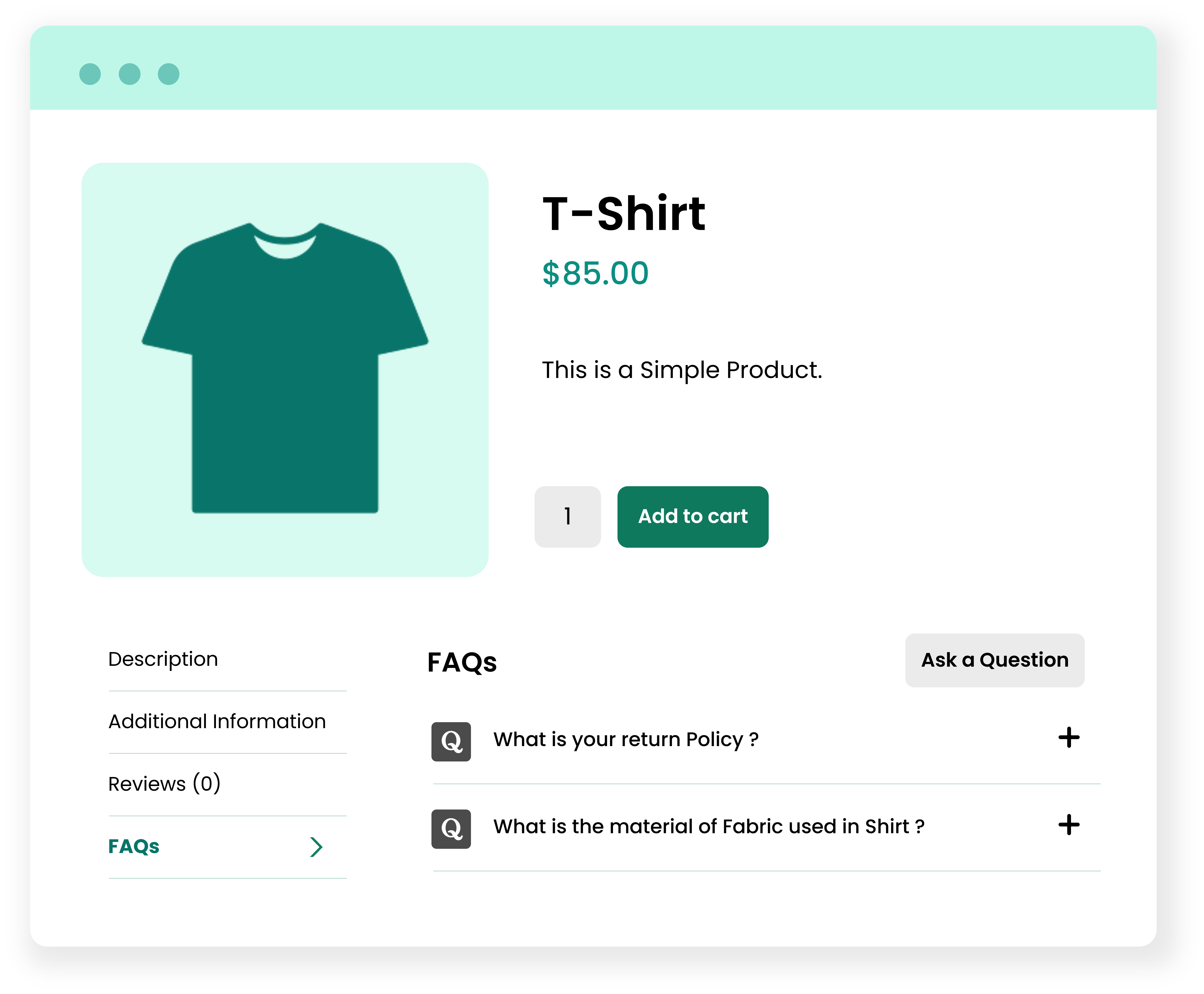
Create Store-related FAQs Page
Product FAQs for WooCommerce allows you to create store-related FAQs pages using a short code to display answers to such questions. Make it easier for customers to find what they’re looking for by creating various categories for FAQs. This plugin supports a single, two or three-column FAQ page style that can be viewed in list or accordion mode.
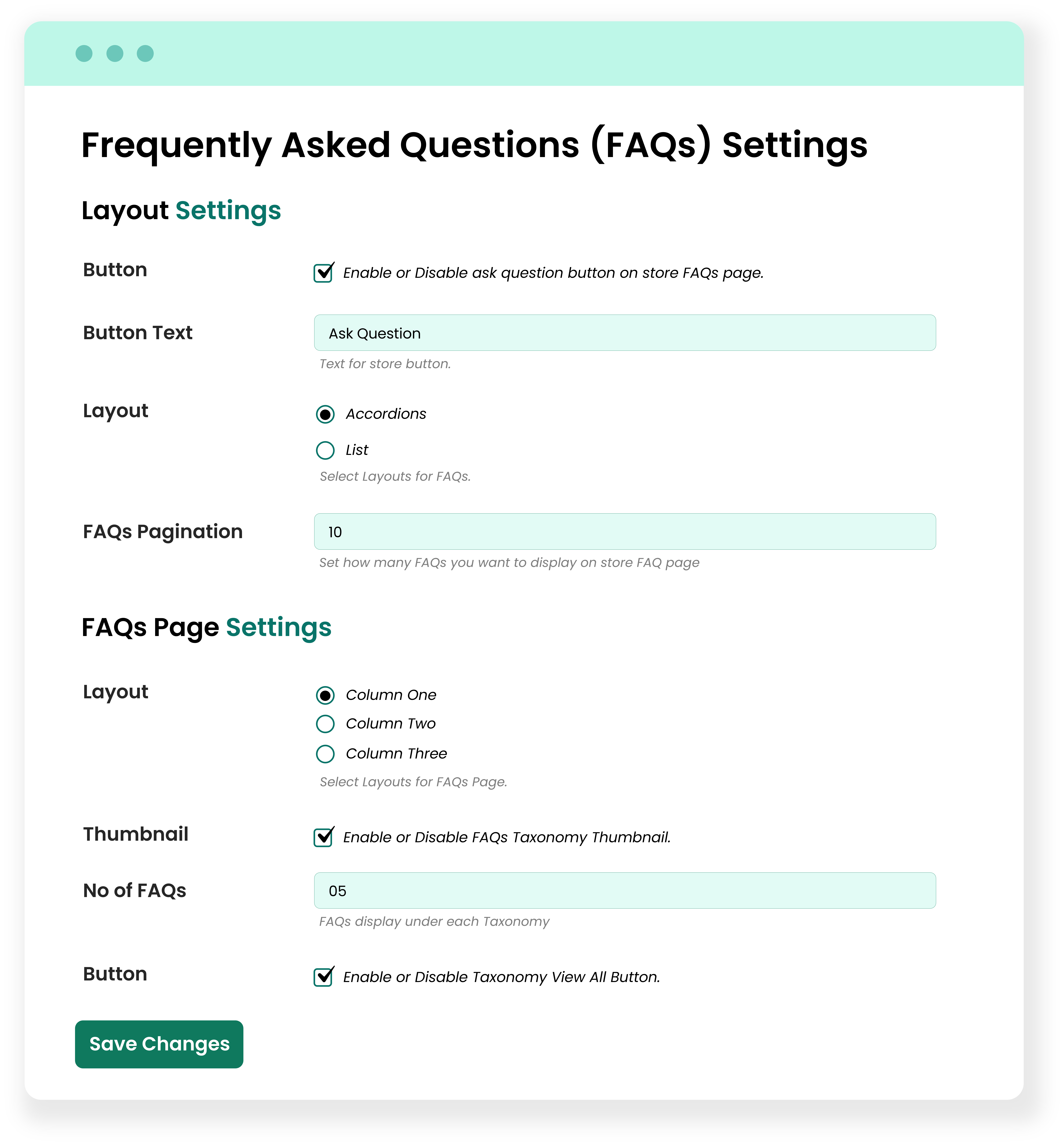
Add an Ask a Question Form
With the FAQs Manager plugin, you can add an “Ask a Question” form for customers to submit their product-related queries. This feature can be added to product and store FAQs pages. The queries form is only available for registered customers.
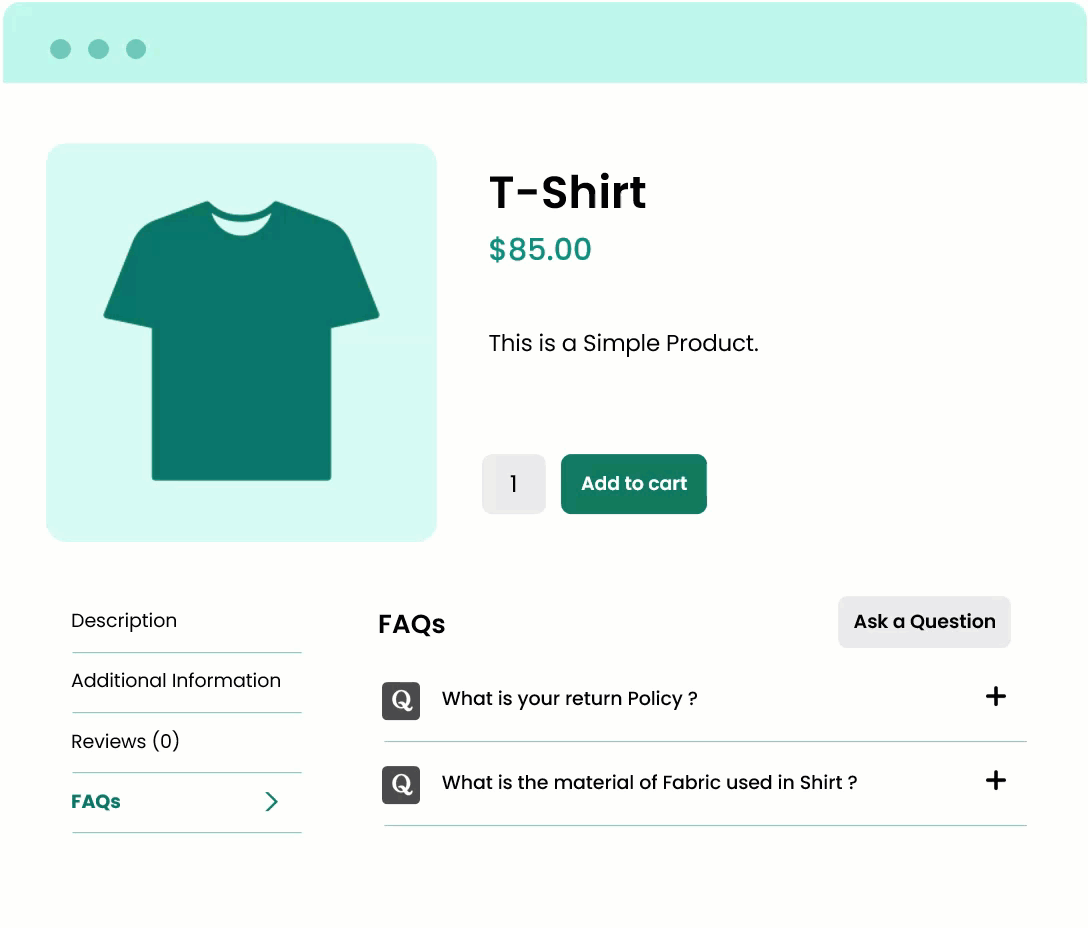
Add New FAQs
You can manually add FAQs from the backend and attach them to relevant products, FAQ categories, and user roles using the FAQs Manager for WooCommerce. The plugin features an editor that allows you to answer questions in great depth with images, videos, and hyperlinks. You can use the feedback count to improve FAQs that have received unfavorable feedback.
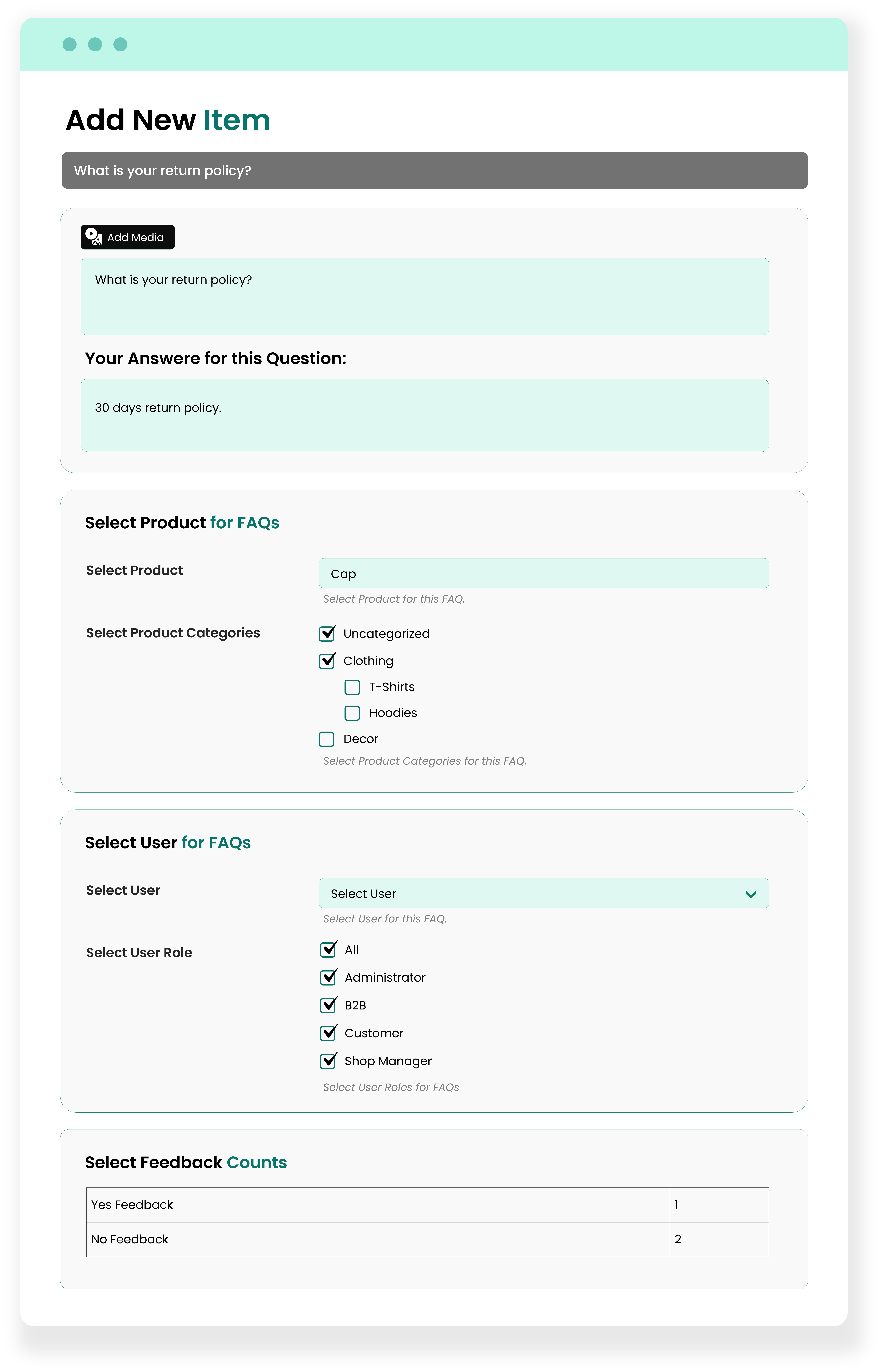
- Free Installation
- 1 year free support
- 30 day money back guarantee
Technical Info
- Version:1.2.0
- Released:September 2024
- PHP version:5.6 and above
- Requires:WooCommerce & WordPress must be installed
FAQs
Can the guest users submit the questions?
Yes, we can set the user limilations from the user role settings.
Can we change the layout of the questions?
Yes, we can change the layout from the given layout settings available in the settings section.
Can we display FAQs on a specific page of a website?
Yes, we can set FAQs for a dedicated page on the website or it can be displayed on the different other pages of the website according to our needs.
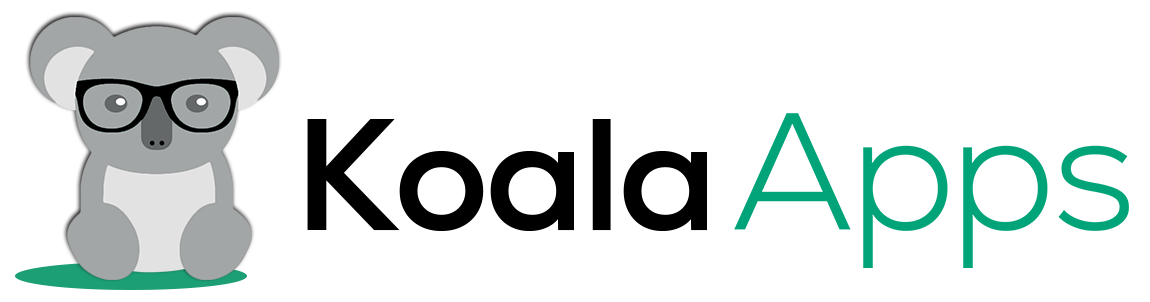
Askanio12 –
Excellent plugin! FAQs Manager for WooCommerce has an intuitive user interface that makes it easy to create and organize frequently asked questions. The plugin provides multiple display options, allowing me to customize the look and feel of my store. I appreciate the design flexibility and functionality this plugin offers. Highly recommend to other WooCommerce store owners!
William –
The FAQ plugin is a great way to improve your e-commerce’s customer support. The interface is easy to use and will help you get the most out of this feature. 100% recommended
Brandon chen –
Creating an FAQ section was always a hassle for me, but now it’s a breeze by using FAQs Manager for WooCommerce. The ability to add product-specific FAQs has been especially helpful in reducing customer support inquiries. Highly recommend!
Marcus stain –
This plugin is like a charm for me.. The multiple layout options and the ability to style button labels and text make it easy to match my store’s branding. Plus, the option to create categories and tags for FAQs helps keep things organized.
Jasmine909 –
The FAQs Manager plugin has saved me so much time. It’s easy to set up and customize, and the ability to add new FAQs from the backend is great for keeping my knowledge base up-to-date. Plus, the option to limit visibility based on user roles is a nice touch for B2B stores.
Bates Mista –
It is a simple tool, but at the same time it is very useful and efficient. In short, I’d reccommend this FAQ plugin to every E-store owner.
Lily –
Great plugin. Completely satisfied.