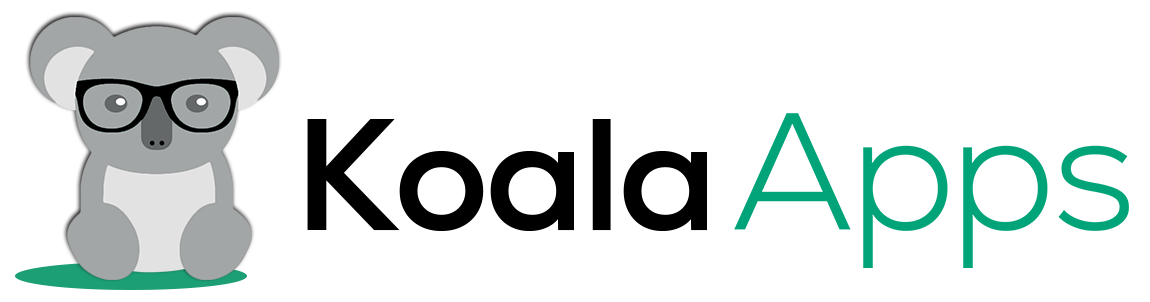Simplest way to Hide Price in a WooCommerce store

Have you ever noticed that some online stores have removed product prices from their product pages and other pages? It doesn’t happen by chance or by mistake; it’s actually a marketing strategy. Many store owners used this tactic to increase the store’s sales, shopping experience, and customer curiosity.
After observing this approach, WooCommerce offers a simple solution that implements it without any coding hassles. With this feature, the store owners hide prices from users with a few clicks. Once it’s enabled, a regular shopping session can turn into a more engaging and interactive experience.
In this article, we’ll explain how store owners can choose to hide prices and easily implement it on their own WooCommerce store to make their sales process more reliable and efficient.
Why Hide Price in WooCommerce?
Before jumping into the details, it’s important to understand why a store owner chooses to hide the price option. One common reason is that some business owners sell unique items, and they do not prefer to display prices publicly. Others may prefer direct interaction with customers through quote requests. Due to these reasons, the store owner hides the product prices. Additionally, store owners who attract customers or wholesale buyers mostly use the “hide price” feature to enhance the shopping experience and targeted sales.
Mechanism used to hide the price in WooCommerce:
The following mechanisms are used to hide the product price:
- Hide product price without using the custom code
- Customize price and cart button
- Hide the price on the entire store/website
- Restricted price based on specific products and categories
- Hide the price and the Add to cart button
- Add a custom message instead of the product price
- Hide the price based on user role
1. Hide the price without using the custom code
Hide the price with a few clicks without using the custom code. You can hide the price on specific products, categories, and user roles. You can replace the cart button with the custom link to redirect to the other page or the quotes form link. Hide the price by adding a custom message to inform the customer. The customer can send a direct message to the buyer for price negotiation or price confirmation.
2. Hide the price and cart button
This feature helps online store admins to hide the price and remove the ‘Add to cart’ button on specific pages or user groups. It gives flexibility to apply the same settings to the entire store or specific products or categories.
Instead of showing the price and cart button, you can add a custom link for redirect, a custom message, or configure the quotes request form to manage the product inquiries directly.
3. Hide the price on the entire store/website
Store admins can hide product prices on the entire store or website with a single click. This global setting is helpful for stores that want to operate in catalog mode, requiring customer login data before displaying prices, or temporarily disabling prices for maintenance or promotional purposes.
4. Restrict the price based on specific countries, products, and categories
To reduce unnecessary traffic and prevent fraudulent activities in your store, you can restrict product prices based on the user’s country, specific products, or categories. By using geolocation, you can refine your audience and control who sees your particular pricing. If you want to launch a unique or new product or run a special promotional campaign, you can apply restrictions based on selected products or categories to manage access effectively.
5. Add a Custom message instead of the product price
Inform the customer by displaying a custom message or replacing the product price with a custom message. This is especially helpful for unauthorized users who attempt to purchase a restricted product or to purchase without logging in. You can use this message to inform them that the product is available only to authorized users or required to log in to the store. This feature can be applied globally or configured for specific products, categories, or user roles.
6. Hide the price based on user role
You can enhance your shopping experience by hiding the price based on user role. The store administration can easily create “hide price” rules based on user roles and make your online store more efficiently. With this feature, you can restrict the product prices and the “Add to Cart” button to registered users. It helps to reduce unauthorized traffic and fraudulent activities on your website/store and encourages visitors to sign up before making a purchase or accessing exclusive deals. It’s an effective way to collect customer information and improve user engagement.
Conclusion
Hiding product prices in a WooCommerce store is a strategic approach that boosts customer engagement and controls the buying process. It’s especially useful if you’re targeting wholesale buyers, managing unique inventory, or requiring users to register before viewing prices or purchasing products. WooCommerce makes this easy with various options that require no coding, making it accessible regardless of your technical background. By implementing this feature, you can create a more efficient, interactive, secure, and personalized shopping experience, which enhances your store’s performance and increases sales.
FAQS
- Why would I want to hide prices on my WooCommerce store?
You might want to hide prices on your WooCommerce store to encourage direct customer interaction, increase curiosity, manage unique or exclusive products, cater to wholesale buyers, or require users to register before viewing prices. These strategies can help build stronger relationships, protect pricing strategies, or create a sense of exclusivity.
- How can I hide prices only for specific products or categories?
You can hide prices on specific products or categories using the built-in settings interface, which helps reduce unauthorized traffic and prevent fraudulent activities. You can also add a custom link to redirect the page or custom text instead of the price.
- Can I hide the price in WooCommerce without any coding skills?
Yes, WooCommerce allows store owners to hide prices without using any code by using built-in features or plugins.
- Will hiding the price help increase sales?
Absolutely! Hiding the price can enhance your shopping experience and sales. You can directly interact with the customer, build curiosity, and add a customizable price, especially for unique or exclusive products. This strategy can boost customer engagement and make the sales process smoother and more reliable.