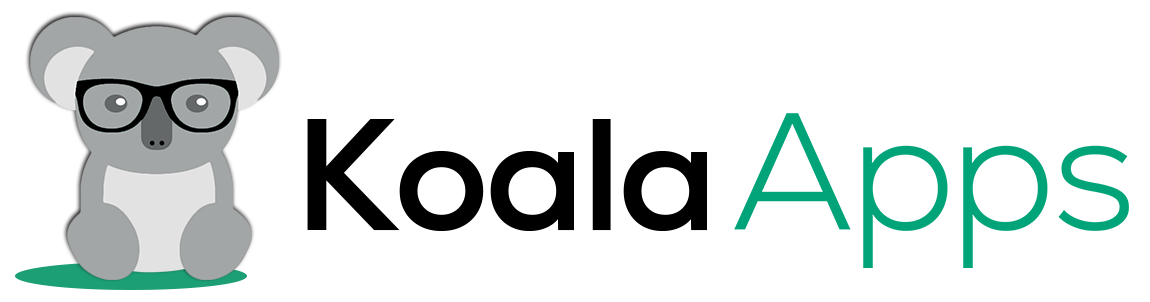Benefits to Boost WooCommerce Sales with Anti-Fraud Shield

Along with the rise of online shopping trend, many WooCommerce stores receive fake orders, bot attacks, unauthorized transactions, and many more threats. These fraud attempts not only impact the store’s sales but also reduce customer trust. A recent research indicates:
E-commerce businesses lose 2.9% of their revenue due to fraud annually, and it is expected that in 2027 this count can increase upto 5%.
Many store owners use fraud prevention tools like WooCommerce reCAPTCHA or two-factor authentication, but these methods alone are not enough. As fake and spam orders continue to grow, depending entirely on these two methods can’t reduce the risk. Every ecommerce or WooCommerce store right now needs a dedicated and advanced anti-fraud system that works upon reliable risk indicators and automatically blocks suspicious users.
In this guide, we have listed a powerful Anti-fraud Shield for WooCommerce extension. It will protect your store from multiple types of spam, fake orders, and chargebacks. Moreover, it uses 16+ real-time risk indicators that analyze every order, giving store owners the flexibility to set pre-defined alert criteria.
What is WooCommerce Anti-Fraud Extension?

To incorporate a complete anti-fraud system, you can use Koala Apps Anti-Fraud Shield for WooCommerce extension. It helps you automate the process of blocking suspicious orders and allows you to assign weight to each risk. You can simply create multiple fraud prevention rules and apply them to specific user roles, products, and categories. Shop managers can also categorize risk thresholds to define preferred actions.
This extension will help you restrict certain IP addresses and blacklists email addresses automatically. You can simply choose from a variety of risk factors and improve security measures on:
- User roles that you might feel suspicious about
- Suspicious domains that don’t seem familiar
- Email verification used for PayPal
- Countries that you might consider high-risk
- Store Country v/s Order Country
- Billing Country v/s Shipping Country
- IP v/s Proxy
- First-time orders
- Frequent order duplication
- Rapid order generation
- Multiple order cancellations
- Cart subtotal increased unusually
- Order quantity limit is crossed
- High-priced premium items
- Specific Payment Methods
- Unfamiliar email domains or addresses
Features for WooCommerce Anti-Fraud Extension
- A complete anti-fraud protection system
- Create multiple fraud protection rules according to your needs
- Assign weight to each risk factor for immediate fraud detection
- Apply fraud restriction to specific user roles, products, and categories
- Apply low, medium, or high risk threshold to apply actions accordingly
- Choose from multiple risk-level actions
- Customize an error message for restricted users
- Activate email notifications to receive fraud risk reports
- Send instant admin alerts once fraud activity is detected
Top Benefits of Using WooCommerce Anti-Fraud Protection
Here are some benefits of using WooCommerce anti-fraud plugin for your store:
1. Get Ultimate Protection Against Fraudulent Activities
By using any WooCommerce anti-fraud plugin, you can protect your entire store just the way you want. It helps you block suspicious transactions, fake orders, and bot attacks. These extensions work on rule-based implementation. You have to create multiple rules to target specific risk factors and protect your store from chargebacks. Anti-fraud protection is a complete shield for your store that automates the process, saves your time, and optimizes security. You can also read Best WooCommerce/Wordpress security tips in 2025 for a detailed overview.
2.Targeting Multiple Risk Factors
Shop managers can simply have the flexibility to restrict anti-fraud shield to specific products, categories, and user roles. In this way, if you are offering any premium items like gold or silver,, then you can apply fraud prevention rules specifically to them while removing simple or low-risk items from extra checks. Moreover, you can also apply it to specific user roles in case you want to add high security for certain types of customer groups, like guest users.
By using this simple feature, you can configure anti-fraud plugin according to your needs and add protection specifically for high-priced items.
3. Restricting Orders by Different IP’s
Shop managers can restrict specific IP addresses and locations from placing orders. This means that in past of your have experienced spam, you can monitor those IPs and simply restrict them from placing any order from your store. This reduces the risk of repeated bot attacks and improves your store’s credibility by providing a safe experience to your potential customers.
4. Built-in Image reCAPTCHA for Optimal Security
You don’t need to add fraud prevention tools, as this extension has a built-in reCaptcha feature. It allows you to protect your store from suspicious card attempts by blocking automated attacks. You can simply add images for reCAPTCHA and select its version as V2 or V3. Here is a complete guide on how to add Google reCaptcha to WooCommerce.
5. Assigning Desired Actions to Prevent Fraud Immediately
The extension helps you detect fraud immediately, and you can easily decide what percentage of risk will be considered as low, medium, or high. Moreover, once you have added the risk factor, admins can decide on several actions to be taken in case of high or medium risk levels:
a. Accept order and notify admin
If you are facing a high or medium risk, then selecting this option will accept the order while notifying admins about the risk.
b. Reject order automatically
Select this option if you want to reject high, medium, or low-risk items immediately.
c. Accept order and change the status.
If this action is selected, then medium or high risk orders will be accepted while modifying the order status so that admins can take action later on.
6. Get Notified Through Alerts
By using WooCommerce anti-fraud plugin, shop managers can customize email settings and get email notifications for high-risk orders. You can also choose to remove customers’ notification alerts for high-risk orders and tackle the entire process on your own.
7. Reduce Chargebacks and Save Revenue
By adding a complete fraud protection system, you can reduce chargebacks, fraud, fake orders, and other security threats. This will protect your store’s revenue and save you time managing other important queries.
8. Improve Customer Trust
A credible store builds customer trust and persuades them to return for future purchases. Instead of using multiple fraud prevention tools, you can add an advanced extension that protects your store entirely and keeps it optimized.
Multiple Ways to Overcome Fraudulent Activities in WooCommerce
Here are some tips to help you prevent fake orders and spam in Woocommerce:
1. You can simply mark high-risk orders if any mismatch occurs between multiple types of customers and their order patterns.
2. Hold the orders for suspicious email addresses and domains that don’t seem familiar or are temporary.
3. Avoid false transactions by adding email verification and extra security for multiple types of payment methods (including PayPal).
4. Simply block orders coming from high-risk or sanctioned countries and prevent repeated orders or fake transactions.
5. By using the extension, you can compare different types of orders and store countries, and detect cross-border fraud attempts.
6. Compare IP addresses and order details to easily detect proxy or VPN applied from any specific location.
7. You can immediately block repeated orders placed frequently from your store.
8. You can compare billing and shipping addresses to identify fake orders.
Conclusion
In this guide, we have added an ultimate solution to protect your store from fraudulent activities. Apart from this, you can use any Woocommerce extension to add this functionality. Just make sure to add a reliable plugin that provides complete functionality with advanced features. By using anti-fraud extension for WooCommerce, you not only add a protective layer but also build credibility and customer trust. Moreover, if you still just want to add a fraud prevention tool, then Koala Apps reCaptcha for WooCommerce provides you with V2 and V3 versions. You can set this extension within minutes and add reCaptcha on multiple pages of your store.
FAQ’s
Q1. What are the benefits of using WooCommerce anti-fraud extension for your store?
Anti-fraud shield for WooCommerce extension is a powerful fraud detector that protects your store from fake orders, bot attacks, and unreliable transactions. It automatically blocks specific IP addresses or locations that are found suspicious. Moreover, shop managers can also mark risks as high, medium, or low to define particular actions against fraudulent activities.
Q2. How to add anti-fraud plugin in WooCommerce?
Simply get the extension from WooCommerce. Go to WP Admin Panel> Plugins and upload the extension there. Once activated, go to WooCommerce and click on Fraud Prevention option. Now, from this section, you can create multiple types of fraud prevention rules for specific user roles, products, and categories.
Q3. How can I block IP addresses in WooCommerce?
To block specific IP addresses, first, you need to install the extension. Once it’s installed, go to WooCommerce > settings and navigate to fraud prevention option. Here you can block IPs using range, comma separation, or both. Moreover, you can manually enter one or more IP addresses in designated fields.
Q4. How do I prevent fake orders in WooCommerce?
To prevent fake orders or spam, you can use any WooCommerce anti-fraud plugin. It helps you block frequent orders and monitor each suspicious activity in your store.
Q5. How can I secure my WooCommerce site?
To secure your WooCommerce site, you can use WooCommerce anti-fraud extension. It automatically detects bot attacks and instantly sends email alerts to admins.