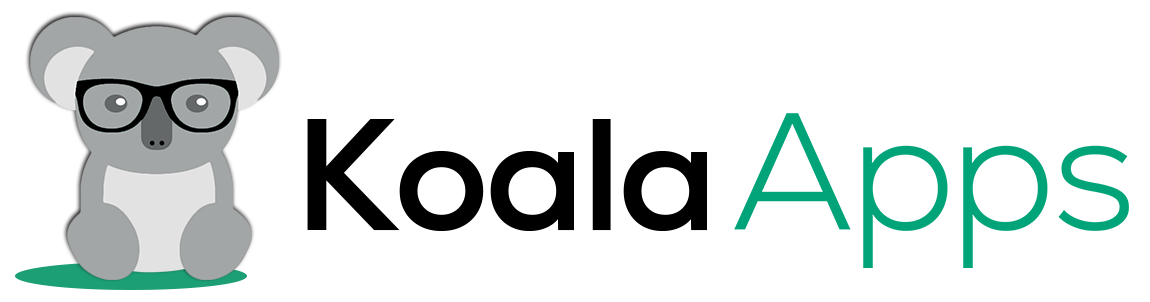Complete Guide to Offering Free Products in WooCommerce

The word “ Free” grabs instant attention and can attract customers within seconds. The idea of giving anything for free is quite irresistible for online shoppers. In WooCommerce, you can say that adding a “Coupon code” or a fee product is an effective strategy to keep customers engaged and persuade them to buy items from your store. Free shipping, free product, free gift, these small incentives impact customer engagement and help you improve sales by building trust and creating a unique shopping experience.
According to a study, 76% of customers tend to buy again from an online store that offers free gift or daily incentives. Whether you want to bring back your loyal customers or want to engage them over a new product fre free samples would work great for your store sales. So, just try to read ot this article in case you want to build an effective free gift for WooCommerce strategy.
Why Offering Free Product in WooCommerce Important?
WooCommerce free gifts can help your store in countless ways, and based on a research, here are some quick benefits that you can gain after adding this incentive:
a. Increase Repeated Sales
Offering free products in Woocommerce engages new buyers and encourages them to return to your store frequently, looking for complementary items or exclusive discounts. This increases repeated sales and converts new customers into potential buyers.
b. Encourage Instant Purchases
Once you start offering WooCommerce free gifts or products, customers may start browsing a little less and make quick purchase decisions, which mostly lead to instant purchases and sales.
c. Improve Brand Recognition
Product as a gift in WooCommerce not only engages your customers but also helps them remember your brand for a long time. They usually return to your store seeking out different incentives or free items.
d. Gain a Connection
Free gifts can help you build better relationships with customers and connect them with your store. This simple gesture makes customers feel valued and appreciated, which is why they keep on visiting your store for a certain period of time.
e. Offer Unique Experience
Free gifts or products provide customers a unique experience as they can either get a gift on shopping above a certain limit or get it during holidays like Christmas or Halloween. Moreover, you can use free gift card plugin WooCommerce, as it helps you add physical and virtual gift cards or allows your customers to send products as a gift, creating a personalized shopping experience for them.
f. Stand out Among Competitors
By adding free gifts, you can attract customers and make your store different from others. You can also enhance this strategy by using a free extension known as Skip Cart direct checkout for WooCommerce. It skips the cart page and leads customers directly to the checkout, reducing friction and making your store stand apart from your competitors.
g. Reduce Cart Abandonment
If your store receives abandoned carts alot, then using WooCommerce free gift strategy can help you regain your sales. Free gifts, free shipping, or any incentive like this helps your customer complete the purchase instantly.
h. Support Product Launches
If your store frequently launches new products, then adding WooCommerce free gift plugin can allow you to offer free samples to review items and place honest feedback, which increases product’s credibility and improves overall sales.
i. Drive Word of Mount Referrals
WOM is a strategy that revolves around the recommendations of your satisfied customers. People suggesting items to each other are mostly bought, and free gifts are among one of them, obviously.
How to Add WooCommerce Free Product with Purchase?
You can create free gifts in WooCommerce using multiple extensions. As by default, this feature is not supported by WooCommerce. Many stores use this strategy through useful extensions providing reliable functionalities and customizations that work for multiple features. Here are some examples that you can use to build this strategy for your stores.
Method 1: Offer Buy More and Get 20%, 30%, or 50% Discounts
Here we are using Koala Apps Buy More Save More for woocommerce. It allows you to set a 20%, 30%, or even 90% discount for a specified order quantity. This means that if your customer purchases a pre-defined quantity of a certain item, then they can get multiple discounts. You can easily get this extension, and here are steps to help you add these discounts through rule-based implementation:
- Go to WP Admin Panel> Plugins > Add New and upload the plugin
- Now, install and activate the extension
- Go to WooCommerce and Click on Buy More Option
- Click on Add New Rule
- Add unique rule title for recognizing it later on
- Apply on all Products: Here you can choose to apply buy more save more discount on all products or selective items. Disable it if you want to apply it to selective items.
Pro Tip: If you want to apply it as a free gift in WooCommerce, then you can allow a 50% percent discount on purchase of 2 items. This will provide value to your customers, and they can get an item for free.
- Select Products: Choose products to which you want to apply quantity-based discounts
- Select Categories: Enable buy more, save more on entire category.
- Discount Display Style: From the dropdown, choose from following display styles:
- List
- Table
- Grid
- Card
- Configure discount table: Here, you can choose:
- User Roles: Add specific user roles to whom you want to offer quantity-based discounts. For example, you can configure discounts individually for guest customers, subscribers, or VIP members.
- Price Type: Add a discount on the regular or sale price of the items
- Discount Type: choose from:
- Fixed
- Percentage Amount
- Discount Value: A custom discount value
- Min Qty: Restrict customers by adding minimum quantity for the discounted item. It means that if item quantity is 2, then discount will be generated.
- Max Qty: Restrict customers by adding a maximum quantity for the discounted item.
Click on “Save,” and now you have successfully added free gifts for WooCommerce. Try to build strategies like these in order to maintain your profit margins and overall revenue.

Method 2: Include Coupon Code on Desired Products or Categories
It is factual that you cannot provide an entire product for free in WooCommerce. Yet there are some strategies that work the same, like adding a free gift. Here we are using Koala Apps WooCommerce Birthday Discount Coupon extension. It allows you to send automatic birthday emails offering coupons and personalized wishes. It build’s connection by offering customers reliable discounts on their special day. Here are simple steps to add this feature to your store:
- Go to WordPress Admin Panel> Plugins > Add New
- Install and activate the plugin
- Now go to WooCommerce > Settings and click on Birthday Discount Coupon
- Enable the plugin
- Enable date field on registration page
- Enable date field on checkout page
- Coupon before birthday: Add days before birthday to send a coupon code, or enter “0” of you want to send on the same date
- Enable Field Label: Add title to collect user’s birthday date.
- Make field mandatory for the user
- Discount Type: Enter discount type as:
- Fixed
- Percentage Discount
- Add custom discount amount
- Select coupon code length
- Add coupon validity for customers
- Allow free shipping for customers using birthday discount coupons
- Exclude specific products and categories from this discount
- Add sender name, email subject, and admin email
- Customize the email content just like the way you want.
Click on “Save,” and now you have successfully added discount coupon code to specific items. Utilize this method and persuade users to buy discounted items from your store.

Tips to Offer WooCommerce Free Product Strategy Effectively
Although we have included best methods above, along with the configuration process, here are some tips and examples that you can use to offer free gifts in WooCommerce effectively:
a. Product Bundle Offering a Free Item
You can create a value-packed bundle and offer a free gift on purchase of the entire bundle. This will encourage customers to buy multiple items and improve your overall sales.
b. Add Quantity or User Restriction
You cannot offer free products entirely to everyone. Try to select specific user roles for whom you can offer free products. Those can be your paid or VIP members, as it will persuade others to subscribe for a membership and avail free items.
c. Limit Free Products for a Specific Time Period
You can add a limited-time offer for free products during peak seasonal sales such as Christmas, Halloween, or New Year. This means that you can attract new customers and offer them value during the most competitive shopping season.
d. Free Product on Specific Purchase
Add quantity-based offer and allow customers to shop a certain quantity of any item and then get a free gift as an additional incentive.
Conclusion
In this guide, we have highlighted major strategies and practical methods to help you offer WooCommerce free gifts effectively and boost your store’s overall performance. In 2025, you cannot entirely offer a product for free, yet by using simple methods, you can create strategies that can keep your customers engaged and encourage them to purchase frequently from your store. Try to give value and convenience to your customers, as adding incentives is an actual game-changer and can help you with so many outcomes.
FAQ’S
Q1. How to offer free gifts in WooCommerce?
By using Addify free gift for WooCommerce extension, you can add unlimited rules to offer free gifts. Also, add product, category, or quantity-based conditions for customers to avail gifts from your store.
Q2. Is it necessary to offer free products in WooCommerce?
No, free gifts for WooCommerce is just a strategy to attract more buyers and build lasting customer relationships that make your brand recognizable among other competitors.
Q3. How to make a product free in WooCommerce?
As store owners can’t offer a product entirely free, yet by using Koala Apps Buy More Save More extension, you can create quantity-based discounts for WooCommerce and offer customers an amazing value while providing a unique shopping experience.
Q4. Can I limit free gifts to only specific user roles?
Yes, by using above mentioned extensions, you can restrict free gifts, quantity-based discounts, and coupon codes to specific user roles only.
Q5. Will offering free gifts in WooCommerce affect my profit margin?
If you are adding a product entirely at zero cost, then it may affect your revenue, but adding it as a reward for purchasing multiple quantities can increase average order value without affecting the profit margins.