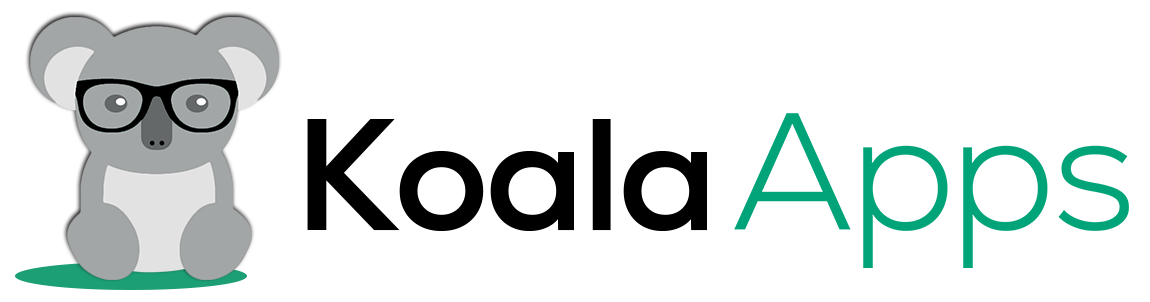How to Prepare Your WooCommerce Store for Holiday Sales

The shopping season is the most active and lucrative time of year for online businesses. Between Black Friday, Cyber Monday, Christmas, and New Year’s, shoppers are always searching for the best deals, guaranteed shipping, and an easy shopping experience. For WooCommerce store owners, this is a unique opportunity to increase sales, acquire new customers, and offer brand loyalty only if the store is ready for the holiday rush.
Getting your WooCommerce site ready for the holidays is more than just changing banners à la your favorite department store and offering a discount. You should be looking at the entire shopping experience from site speed to checkout ease, and looking to improve each step along the way. Additionally, you will want to think out your promotional products, stock levels, customer support team and delivery times.
If your store is slow, confusing or unclear on offers, you will be losing customers to competitors without even realizing why. An appealing store design that has been updated to be performant, along with features that make it easy for customers to take action will lead to better conversion rates.
In this blog, we’re going to take you through the essential WooCommerce holiday prep steps to make sure your store is ready for the rush of the holidays. We will cover a range of things, including technical setup, marketing tactics, shipping options, and customer engagement. We will also highlight how KoalaApps plugins can make the entire process simpler and more effective, and ensure your store thrives during the busiest times of year.
Key Steps to Prepare
The holiday period is among the most active periods for online shopping, making it a peak time for WooCommerce seasonal sales. Customers are searching for gifts, for deals, and for speed of service. Meanwhile, competition is higher than ever. To get your WooCommerce store in front of customers to maximize sales, you need to prepare your store the right way and plan ahead.
Here are the most important steps to prepare your WooCommerce store for the holiday shopping rush:
1. Simplify the Checkout Process
During the holiday season, customers tend to rush and want a fast shopping experience. If the checkout process is slow or convoluted, you risk customers exiting the store without purchasing, a problem known as cart abandonment – and cart abandonment is big during peak sales seasons.,
To keep shoppers moving and improve your chances of completing a sale, focus on creating a fast and seamless checkout. As part of reducing the chances for drop-offs, consider:
- Removing unnecessary fields from forms: Only request important details like first and last name, shipping address, and payment information.
- Allowing guest checkouts: Don’t make customers create an account before completing their orders; allow them to check out as guests.
- Implementing direct checkout: Where possible let users skip the cart page and go straight to checkout.
These changes will allow a faster buy flow process, lower frustration, and improve your order completion rate!
2. Create Holiday-Specific Offers and Discounts
During the holidays, shoppers are looking for sales. You have the opportunity to entice experimentation with their purchases using offers that sound as if they are festive or rewarding. Engagement with promotions increases sales, but they also create a competitive edge when consumers are thinking about multiple options. You can provide value based on urgency by marking their promotions with limited-time tags.
Here are some holiday offers to try, especially if you’re looking for effective WooCommerce Black Friday tips:
- Buy 1, Get 1 Free: This is a classic offer that feels like a gift and creates an opportunity for customers to put more into their cart by adding additional items.
- Spend $100, Get 20% Off : This is a great way to change the average order value by incentivizing larger purchases.
- Free shipping for orders over a set amount: Everyone loves free shipping; this is sometimes the last thing that nudges them into finishing with a purchase.
- Bundle strategies like, “buy 3 items, and get 15% off”: This is a good way to promote related products and you may be able to clear old inventory.
For better results, either use a countdown timer, or market the deals as limited-time only to create urgency and conversion.
3. Add Gifting Options (Gift Wrap + Multiple Shipping Addresses)
During the holidays, many customers are shopping for others. Adding gifting features can make their experience smoother and more thoughtful, encouraging them to shop more from your store. You can make gifting easier by offering:
- Gift wrapping options: Let customers choose to have their items wrapped before delivery.
- Multiple shipping addresses: Allow sending items to different recipients in one order.
- Custom gift messages: Give shoppers the option to include a personal note with their gift.
These simple features make your store feel more holiday-ready and customer-friendly.
4. Allow Customers to Choose Delivery Date and Time
Timing is everything during the holiday season. Customers tend to want their gifts delivered on a specific day, whether for Christmas eve or a birthday, so flexibility with delivery dates can increase customer happiness levels. Here are some ways to provide delivery flexibility:
- Let customers choose a delivery date and time
- Display delivery dates based off your availability calendar
- Provide extra delivery options for an additional fee
5. Create and Share Product Catalogs
Some customers, especially business to business (B2B) customers, prefer to browse through a catalog rather than clicking through multiple pages. A PDF catalog allows them to have a full view of your product offering all in one place. Here are below what a product catalog can provide as well as other helpful uses:
- The customers can view it while offline, or share it with someone else,
- Can add to the impression that you have a more professional and organized brand,
- Can be ideal for bulk or business buyers,
- Can share via email or social media,
- Disclose Additional Charges Clearly
If you have special service charges like expedited shipping, gift wrapping or heavier goods, you can charge for these, so long as it is fully disclosed and reasonable.
6. Smart tips for handling extra fees:
Display additional fees only when needed with conditional logic. For example:
- Charge extra for same day delivery
- Add a fee only when customers request gift wrap
- Apply a cost only for bulky or oversized products
Being upfront keeps your customers satisfied and helps to cover your fees during the holidays.
7. Prepare Your Website for More Traffic
Holiday traffic leads to a massive influx of visitors, and the slow-to-load or broken site can cost you sales. Your website must be optimized for the additional load and retain its fast response time during peak traffic. Here is what to check and optimize:
- Confirm that your website is speedy and mobile-friendly
- Optimize your pages to be found on search engines (SEO) so consumers can easily find your store
- Minimize your navigation so consumers can find what they want quickly
- Check that your inventory is accurate
- Test that all payment methods, links, and coupons work and function properly
Small issues can easily lead to lost sales during the busy time, so testing everything in advance is essential.
How KoalaApps Plugins Can Help
To have a successful holiday season, you need to have more than just the standard store setup; you need the right tools. KoalaApps offers a collection of WooCommerce plugins to make your store faster, smarter, and friendlier to customers during the busiest time of year.
Let’s take a look at how each plugin can help you sell more and create an easy shopping experience.
1. Skip Cart Direct Checkout for WooCommerce
Speeds up the buying process even more by allowing customers to bypass the cart page to go directly to checkout. This saves a significant amount of time, especially during the holidays when shoppers are purchasing items quickly at the last minute. For example, if someone is buying a gift in a hurry, the skip cart and direct checkout for woocommerce plugin lets them go directly to the payment step, which reduces friction and increase conversions.
2. Product PDF Catalog for WooCommerce
The product pdf catalog for WooCommerce enables you to create a beautiful, downloadable PDF of your catalog. It is especially useful for B2B buyers or anyone who prefers to browse purchases offline. It also makes your store look professional and organic. You can include this catalog in your holiday mailing campaigns or on social media with iac, giving customers a call to action to download it from “Download Our Holiday Gift Guide,” which will make it easy for people to sift through your purchase offerings.
3. Conditional Extra Fees for WooCommerce
Conditional extra fees for WooCommerce allow you to have control over any extra charges based on certain parameters such as location, delivery mode, or order size. This can be very useful during the holidays when customers will have a choice for more expedited shipping or special holiday gift wrap. You can automatically charge fees (for example, $5 for same-day delivery or holiday wrap) without having to manually charge each order, which would level the playing field for you and your buyers.
4. Order Delivery Time for WooCommerce
Allows customers to select their delivery date and time at checkout. This is especially important during holiday periods when the timing is crucial! A customer may want a package delivered on Christmas Eve or on a birthday, and the plugin will make sure they get it right when they want it. This is also a better way to organize your delivery schedule and avoid confusion and missed deadlines!
5. Gift Wrap for WooCommerce
Enhances the gifting experience by providing a simple checkbox to wrap presents. Customers can add a festive gift wrap option and even include a personal message for a nominal fee. This little add-on not only makes the order feel more special, but it will also increase your average order value, which is always an appealing perk in the store owner’s hectic holiday season.
6. Buy More, Save More for WooCommerce
Motivates customers to move from their cart as they’re offered quantity discounts. It’s good for offering discounts when bundling gifts or offering discounted bulk purchases. Customers feel a sense of value when they save on larger purchases – “Buy 2 hoodies, save 15%.” This kind of promotion can vastly increase your holiday sales and give customers a reason to spend more.
7. Multiple Customer Addresses for WooCommerce
Useful in the gift-giving season. It allows customers to save and manage multiple shipping addresses, allowing customers to send gifts to one or more recipients in one order. One shopper can select a different delivery address at checkout instead of creating a new order each time for a different recipient, giving you time back and streamlining the process.
These plugins by KoalaApps not only improve the shopping experience but also give you the flexibility and tools needed to handle the holiday season like a pro. Whether you’re focused on speed, personalization, or boosting order value, each plugin adds a layer of value that can make a big difference in your holiday performance.
Conclusion
In conclusion, preparing your WooCommerce store for the holiday season can really impact sales and customer satisfaction. Making your checkout process fast, emphasizing holiday deals, and optimizing the shopping experience can make your store stand out and increase holiday sales, which WooCommerce customers love during the busiest time of the year. KoalaApps plugins can offer you the extra features to manage it all successfully. Get organized, work smart, and grow your holiday success.
FAQS
- How far in advance should I prepare my WooCommerce store for the holidays?
At least 4-6 weeks before major holidays like Christmas or Black Friday. This will allow you to test all your changes and promote any offers properly.
- Do gift wrap or delivery date options really add value?
Yes! These small features or offerings distinguish your store and contribute to the enjoyment and experience of shopping for your customers.
- How do I mitigate cart abandonment at the holidays?
You can use the Skip Cart Direct Checkout plugin to minimize sthe teps of carting an item and allow users to complete the purchase process immediately.
- Why provide a product catalog in PDF format?
Some users want to browse the products offline, and/or share them with their teams. A PDF product catalog can help to reach more customers, especially B2B customers.
- Can I implement all of these plugins together?
Yes! KoalaApps plugins are designed to work together symbiotically. The best user shopping experience is for your store to use multiple plugins.