
Conditional Extra Fees for WooCommerce
Improve margins and optimize your pricing strategy by adding a fixed or percentage-based fee for multiple order scenarios.
Shop managers handle various order types, each with different packing, shipping, and manufacturing costs. To protect profit margins and maintain fair pricing criteria Conditional Fees for WooCommerce extension allows you to add an extra fee based on any specific condition.
You can set conditional logic based on cart amount, product type, location, shipping class, and more. Once the condition is met fee will be updated accordingly. Admins can also add pre-defined rules based on multiple factors and trigger extra fee charges during checkout.
The tool allows you to add a tooltip to guide customers about the extra fee details and set a starting and ending date until the conditional fee lasts. With just one quick setting, you can add fixed/percentage-based charges, track total fee collection, and manage the entire pricing structure.
Highlights
- Optimize your store’s revenue by adding an extra conditional fee on checkout.
- Customize extra fee conditions based on cart total, product types, and more.
- Offer flexible pricing criteria that adapt seamlessly to various order types.
- Create conditional fee rules based on fixed or percentage-based charges.
Use Cases
- Charge a fee for express shipping: Fast delivery requires additional charges, so you can add extra fees for express or any other shipping method.
- Add a fee for premium products: Apply a fee when the product is premium or requires any special attribute, such as a unique color, custom size, or specific material.
- Apply charges based on location: Add a fee to deliver items to remote or rural areas. You can also apply conditions based on specific zones or postcodes.
- Add Fee for Low Cart Value: Encourage bulk purchases by defining a minimum cart value for an extra fee.
- Oversized product fee: Apply charges if the size, length, or weight of the product exceeds a certain limit.
- Fee for specific user roles: Add additional charges for wholesalers or any other user roles.
- Charge extra during holidays: Temporarily add an extra fee during peak season when order fulfillment is hard.
- Apply a surcharge for sensitive items: Charge an additional cost for the packaging and delivery of sensitive or fragile items.
Key Features
- Charge an extra conditional fee on checkout
- Apply conditional logic to extra fee based on:
- Cart Amount
- Location
- Product
- Shipping method
- Purchase history
- Product Type
- Product Attributes
- Choose to add fee types as:
- Percentage
- Fixed
- Make percentage fee dependent upon:
- Subtotal
- Subtotal – Discount
- Subtotal + Shipping Cost
- Subtotal + Shipping Cost – Discount
- Enter custom fixed or percentage fee amount
- Mark extra conditional fee as mandatory or optional
- Make fees taxable or non-taxable
- Display a tooltip to inform users about the extra fee details
- Set start and end dates for conditional fee on checkout
- Use specific conditions to trigger an extra fee on:
- Cart quantity
- Cart weight
- Product Quantity
- Product Subtotal
- Product weight
- Shipping class quantity
- Shipping class weight
- Tag quantity
- Customize conditional fee label for checkout
- Choose to show conditional fee in WooCommerce order analytics
Charge an Extra Conditional Checkout Fee
Conditional Fees for WooCommerce extension allows you to create an extra conditional fee on checkout. In this way, you can maintain your store’s overall revenue and create fair pricing scenarios for different types of orders. You can simply set the fee type to be fixed or a percentage, and make it mandatory or optional for users. Whether you want to charge a fee based on cart total or product type, the tool gives you full control to decide the criteria for every order. With just one quick setting, you can trigger an extra fee on multiple factors, create conditional logics, add a custom fee amount, and manage the entire pricing structure for your customers.
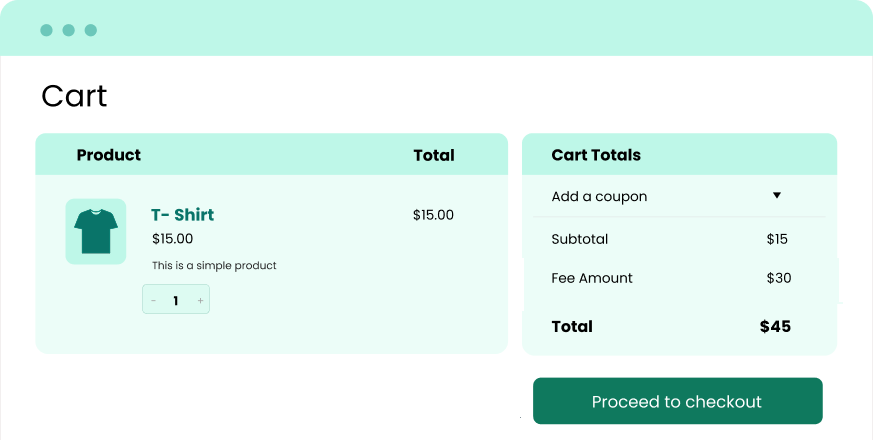
Apply Conditional Logic to Add Extra Charges
By using the extension, you can create conditional logic based on multiple factors and charge accordingly at checkout. You can apply product, cart, shipping, location, and user-based conditions and choose to make them equal to or not equal to any desired value. If the added condition is met, the fee will be applied automatically at checkout, allowing you to display accurate prices based on pre-defined rules.
The following logics are applicable to various filters such as: Equal to, Less than equals to, More than or equals to, Less than, and More than
Applicable Conditions and Fee Criteria
- Location-based Rules include country, continent, zone, state, and postcode scenarios.
- Product-based rules apply to product presence, quantity, tag, category, and more.
- Cart-based rules apply to subtotals, weight, payment method, and day of the week.
- User-based rules can be made for specific customers or roles.
- Purchase history rules calculate the fee based on the amount spent during a specific period.
- Product attribute rules are dependent on color, size, type, and other factors.
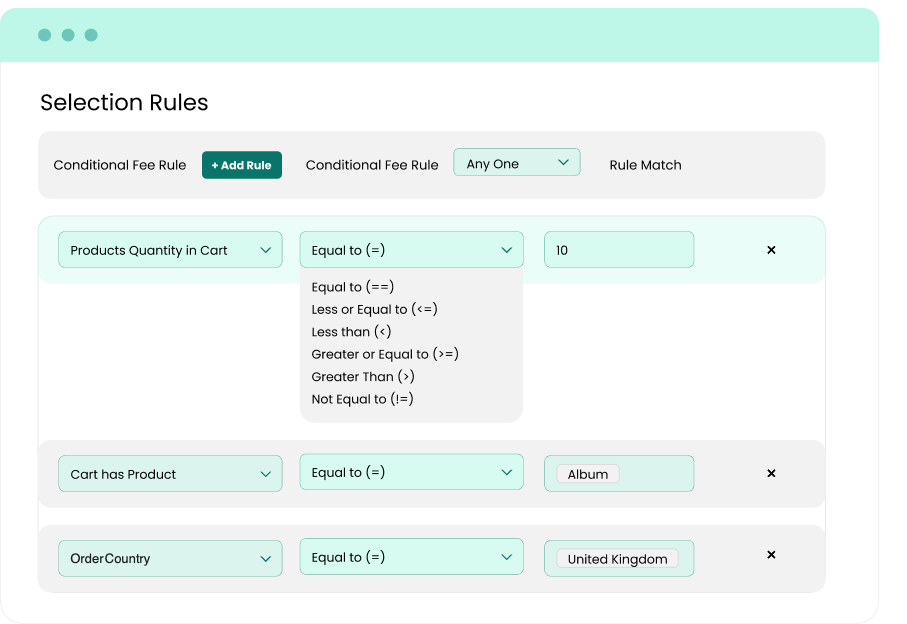
Create Extra Fee Rules based on Specific Conditions
Conditional fees for the WooCommerce extension allow you to create custom conditions based on factors like: cart weight, cart subtotal, product quantity, product weight, category quantity, shipping class weight, and more. Admins can also define min/max quantity or weight ranges and add a custom fee to each condition, making the entire pricing structure adaptable to different order types. Simply add starting and ending dates till the fee rule lasts, or add multiple rules for each condition.
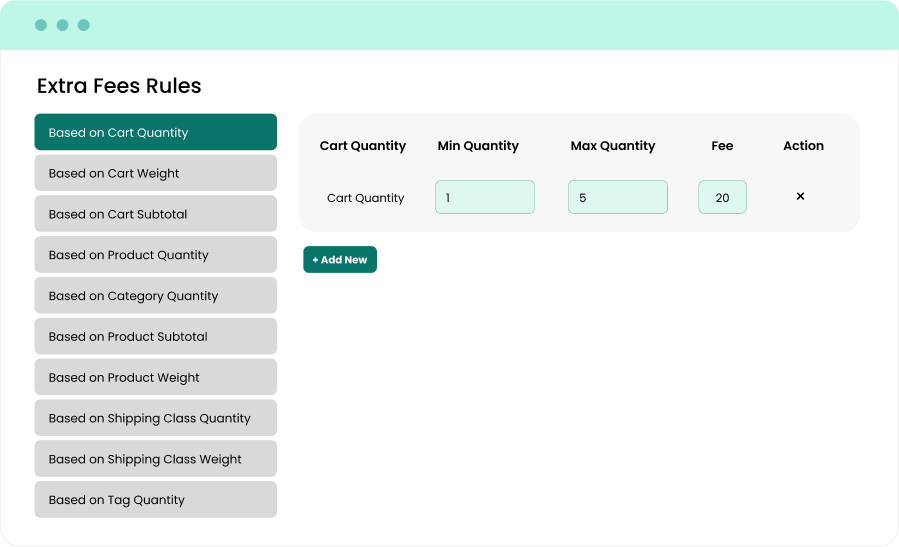
Charge Fee in Percentage or Fixed Amount
By using conditional extra fees for the WooCommerce extension, you can choose to add extra charges based on a percentage or a fixed amount. For a percentage value, you can calculate the fee based on:
- Subtotal
- Subtotal before tax
- Subtotal after tax
- Total before discount applied
- Total after discount applied
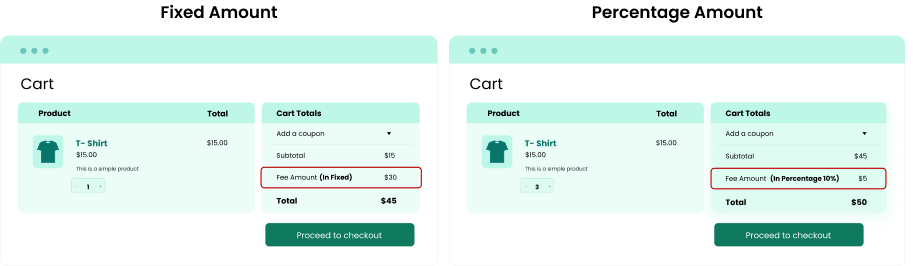
Charge Extra Fee in Multiple Currencies
The extension provides you with the flexibility to set a fee in different currencies. In this way, you can easily manage international transactions and align your pricing structure according to different markets. This ensures that your customers are charged appropriately, improving both the user experience and the store’s ability to operate across different regions.
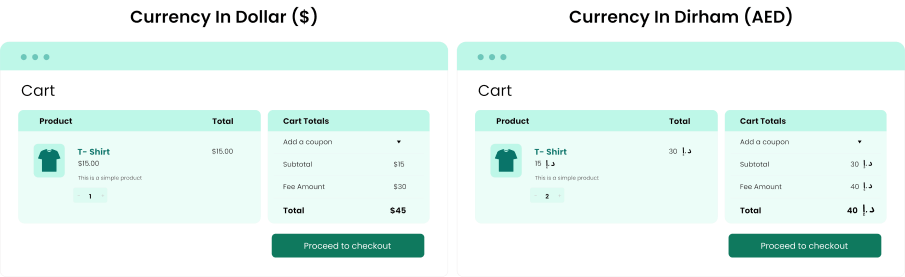
Show a Customizable Tooltip and Label for Extra Fee
By using the extension, you can customize the title for the additional fee and add a tooltip right before it. This will help users to know the purpose of the fee and improve the overall customer experience.
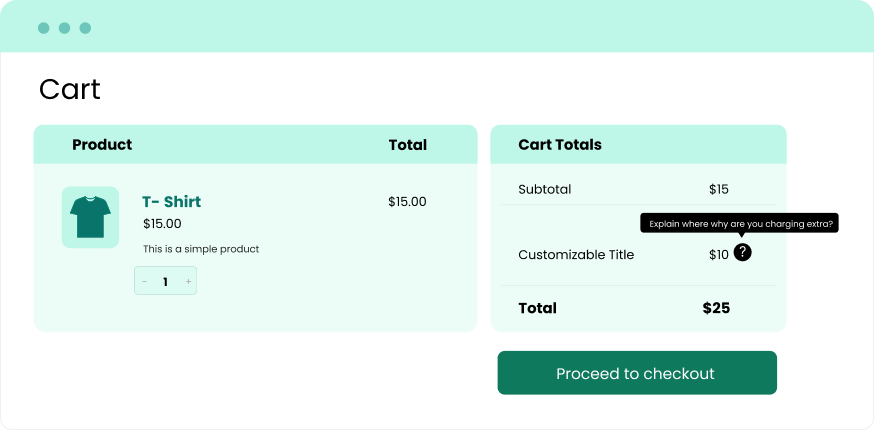
Set Extra Fee as Optional or Required
WooCommerce extra fee extension allows you to mark additional charges as optional or mandatory for the users. Once the fee is made optional, a checkbox is displayed; if the user clicks on it, the fee will be added accordingly. On the other hand, if it is set as mandatory, the fee is automatically calculated with the total without any user input.
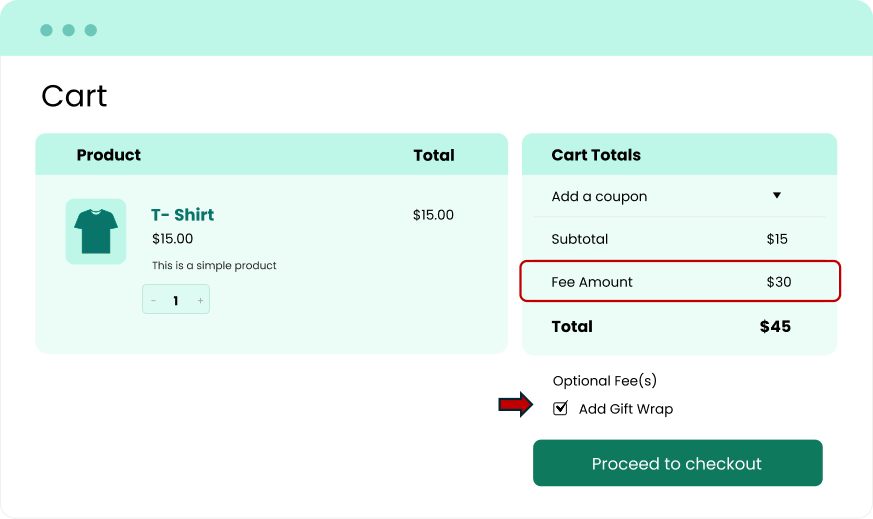
Create Scenario-Based Fee
The tool works upon a rule-based system, allowing shop managers to create and apply multiple extra charges based on various order, product, shipping, or user scenarios.
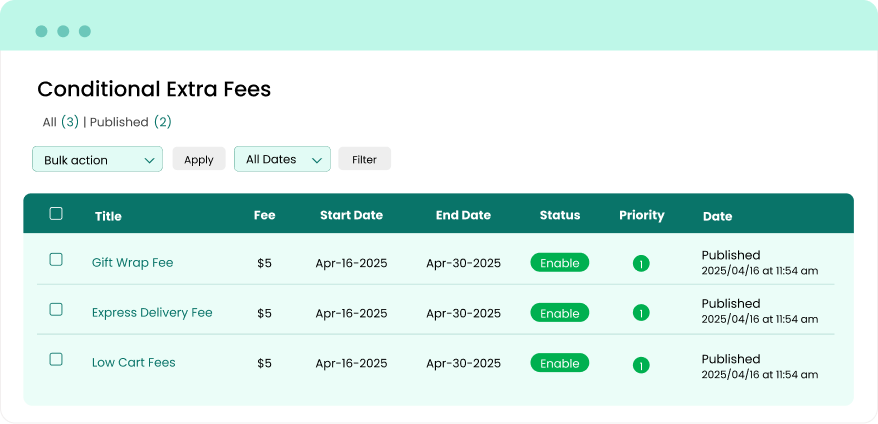
- Free Installation
- 1 year free support
- 30 day money back guarantee
Technical Info
- Version:1.0.0
- Released:2025-04-18
- PHP version:
- Requires:
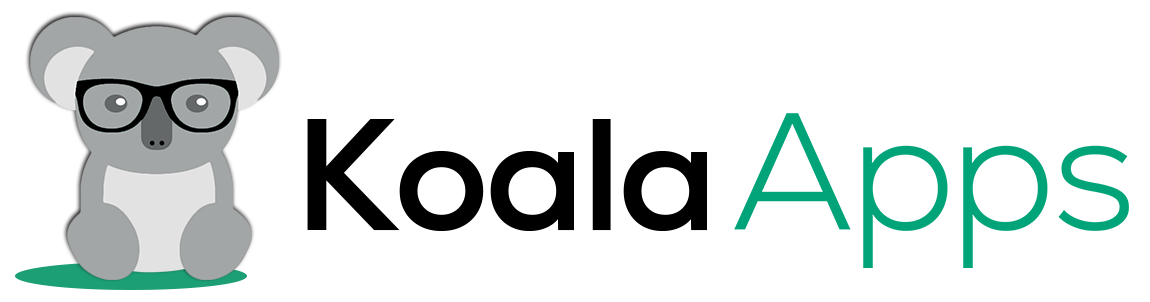
By David S –
This plugin is a lifesaver. I was struggling to maintain margins with different order types, but now I can easily apply conditional fees based on cart value and product type. The tooltip option is great for transparency, and my customers understand the extra charges without any confusion.
Luke Rudd (verified owner) –
Requested a few changes on the plugin and they delivered them quickly. Communication was smooth and they were very responsive throughout the process. Overall, a good and reliable experience.