
File Upload for WooCommerce
Allow users to upload files from product, cart, and checkout pages. Charge an extra fee for each upload and restrict upload feature by products, user roles, order statuses, and more.
Highlights
- Allow customers to upload a file for specific products
- Set an additional fee for every file upload
- Allow admins to approve/disapprove uploaded files from the backend
- Allow customers to provide special instructions on each uploaded file
- Restrict the uploading file feature for specific user roles
Shop managers often have to request design files from customers via email, which frequently leads to order delays and unsupported file submissions. To solve this, the file upload for WooCommerce extension allows admins to add a file upload field on product, cart, and checkout pages. You can simply allow users to attach a reference file, image, or document before placing the order and charge a fee in percentage or a fixed amount.
You can also restrict file size and types according to your preferences and add custom error messages to inform customers instantly. Moreover, admins can allow customers to view uploaded files from the order detail, thank you, and the my account page. With just one advanced extension, you can manage the entire file upload process just the way you want.
Benefits
1. Provides Advanced Customization
WooCommerce upload files extension provides customers the flexibility to upload any reference they like. This means that they can upload any image, document, or design for customizable products and personalize items according to their preferences. This convenience not just improves conversions but also reduces cart abandonment.
2. Creates Competitive Advantage
Adding a WooCommerce upload file on the product page sets your store apart from competitors. It provides a personalized shopping experience and keeps users engaged. Moreover, it shows that your store values customer input and fulfills user demands.
3. Improves Overall Revenue
Checkout Files Upload for WooCommerce extension allows you to add an extra fee for each uploaded file, whether as a fixed amount or a percentage value. This means that you can maintain the entire budget for personalized products and improve your store’s revenue without compromising on customer satisfaction.
4. Provides Seamless Integration
By using the extension, you can add a file upload option on multiple pages, like checkout, cart, and product. This means that regardless of which version of WordPress or WooCommerce you are using upload file field is compatible with multiple pages of your store.
5. Attractive Interface
File upload’s attractive interface makes it convenient for customers to upload multiple types of files. Moreover, the extension has introduced a “Drag & Drop” feature, which allows users to easily upload their files without using any file explorer.
Allow Users to Upload Files Through Product, Cart & Checkout Pages
By using the WooCommerce upload files option, you can provide customers the flexibility to upload any file, image, or document through multiple pages of your store. The extension works on a rule-based implementation, so admins can easily control the visibility of this feature for desired pages and products. You can also add a specific limit for each customer to restrict file uploads. Moreover, the files can be uploaded from the cart, checkout, thank you, and order detail pages. You can also add a shortcode to place it anywhere you like.
Where To Use the File Upload Option?
For Personalized Products
Stores that sell customizable items like mugs, phone covers, Custom printed shirts, or bags can benefit from this extension. It allows customers to upload their designs as references and provides them with a personalized shopping experience.
For Legal Requirements
In case of legal documentation, you can add the WooCommerce upload file on checkout extension and allow customers to upload proof of age or a buyer’s copy for verifying tax information or any other essential details.
Features
- Create rules to allow file uploads from:
- Product pages
- Cart pages
- Checkout pages
- Order detail pages (My-Account)
- Option to add extra fees for uploaded files in fixed or percentage amounts
- Add a one-time or per-file fee
- Enable single or multiple file uploads
- Display file upload options for the selected:
- Products
- Categories
- User roles
- Order statuses (file upload from the order-detail page only)
- Add minimum and maximum file sizes for upload
- Approve/disapprove uploaded files from the backend
- Send an email Notification to the customer on file approval or disapproval
- Allow customers to drag and drop files for upload
- Allow specific file formats like PDF, DOCX, XLS, etc.
- Make file uploads mandatory or optional
- Restrict uploading new or editing existing files from the order-detail pages
- Storefront design improvements
- Display message field with file upload
- Add a privacy policy checkbox and message
- Option to let customers download their uploaded files
- Create a custom file- upload errors and success messages
- Add a custom file upload icon
- Customize colors for file upload buttons, text, trash icons, and more
- Compatible with cart and checkout blocks
Manage File Upload Visibility by User Roles, Order Status, Products & Categories
By using the File Upload WooCommerce extension, you can choose to display file uploads for specific customers, products, and categories. In this way, you can select specific items to be personalized according to your customers. Admins can also select order statuses at which customer(s) will be eligible to upload custom images or files.

Manage File Upload Visibility by User Roles, Order Status, Products & Categories
By using File Upload WooCommerce extension, you can choose to display file uploads for specific customers, products, and categories. In this way, you can select specific items to be personalized according to your customers. Admins can also select order statuses at which customer(s) will be eligible to upload custom images or files.

Charge a Fee & Display on Desired Pages
To each uploaded file, you can charge an additional fee and choose to display it on the cart, checkout, and product pages. In this way, you can provide transparency and maintain the overall revenue of your store. You can also convert this cost into a specific percentage or a fixed amount, depending on your existing pricing structure.

Allow Users to Drag & Drop their File Uploads
This extension has something advance for your customers, which is the” Drag and Drop” feature. Instead of going through the entire uploading process, users can simply drag their files and drop them into the designated area. This saves their time and makes the entire experience simple and quick.

Specify File Size and Types for Customers
By using the WooCommerce file upload checkout extension, you can restrict file size, file types, and the uploading limit according to your needs. In this way, you can control the entire file uploading process and easily manage multiple types of orders. Moreover, the extension allows you to display custom error message when a file doesn’t meet the specific criteria. You can also enable email notifications to keep users informed about the approval or display of their uploaded files.

Display Uploaded files on Thank You, Order Deatisla & My Account Page
By using the file upload for the WooCommerce extension, you can showcase uploaded files on the Thank You, Order Details, and My Account pages. This means that you can allow your customers to view and access uploaded files anytime. Moreover, you can display complete information, including file type, size, name, and price details.

Customize File Upload Icon, Button & Message Styling
WooCommerce upload files extension allows you to customize the upload file icon, text, and message just as you want. You can simply enable the custom styling option on the cart, order, and checkout pages. Choose to add desired text and colors for upload button, button background, file type, and size message.
Allow Customers to Write Special Instructions
With the WooCommerce checkout file upload extension, customers can write specific instructions related to each uploaded file. This means that admins can get clear guidance on customization requests and fulfill customer demands according to their specific needs

Screenshots
- Free Installation
- 1 year free support
- 30 day money back guarantee
Technical Info
- Version:1.2.2
- Released:26 May 2025
- PHP version:5.2
- Requires:WooCommerce & WordPress must be installed
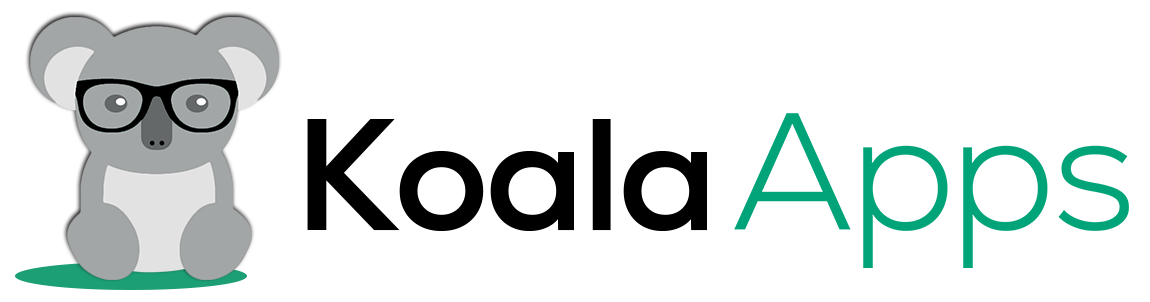









Lincoln –
It performs reliably without any hassle, making our workflow more efficient.
Rick –
Setting up the WooCommerce File Upload plugin was easy, allowing customers to upload files with their orders smoothly. This has made customizing orders simpler and has made our customers happier.
Herman –
This plugin has made our custom orders much simpler. Customers can effortlessly upload files with their orders, and setting it up was incredibly easy. It’s essential for any store that offers personalized products!
Natalia –
For our custom products store, this plugin has been revolutionary. It simplifies collecting design files from customers, ensuring accuracy and satisfaction. A must-have for anyone in the customization business!
Gail –
The WooCommerce File Upload plugin integrates smoothly with store’s functionality. Although more file size limit options would be beneficial, it’s still a valuable tool for our business.
Jessie –
However, more customization options would be beneficial. Despite this, it’s a great addition to our store overall.
Brandy –
The WooCommerce File Upload plugin by Koala Apps is crucial for our personalized products business. It’s easy to use and has significantly improved our file collection process from customers.
Michael T. –
This plugin has transformed my store. I sell personalized gifts and allowing file uploads directly from the product page makes the process so much smoother.
Sarah M. –
I needed something that could restrict file uploads to wholesale customers only and this plugin did exactly that. It works flawlessly with user roles. The support team was also very helpful during setup.
Rachel B –
We use this plugin for legal document uploads for certain products. The ability to limit file size and type is incredibly useful for keeping things organized and secure. Worth every penny.
Olivia liam –
My customers love the simplicity of uploading their designs right on the cart page. Also, they can leave comments or special instructions which helps us deliver exactly what they want
Chloe A. –
This plugin made our holiday sales run smoother than ever. Customers could upload Christmas design ideas, and we printed them exactly how they wanted. It was a hit