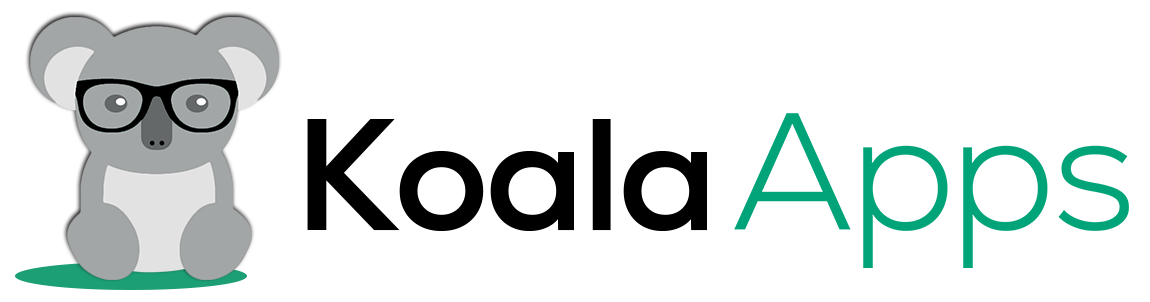5 Small Changes That Can Boost WooCommerce Conversions

In the advanced world of online shopping, small chunks of improvements can make a huge impact on your store. Whether you are an experienced store owner or the owner of a new start-up, making small updates to your WooCommerce site can help increase WooCommerce sales and reduce customer loss. In this blog, we will review 5 actionable WooCommerce conversion tips and supported plugins that help boost your store’s performance and drive more eCommerce sales.
Let’s look at a few simple fixes that you can implement to help your store perform better and drive ecommerce sales.
Tips to Boost WooCommerce Conversions Instantly
Boost your store conversion instantly by using these tips that are mentioned below:
Tips: 1. Speed Up the Checkout Process with Direct Checkout
Cart abandonment is caused in part by a slow and complex checkout process. Most of the customers interact with websites using their mobile phones, so if the checkout form has multiple unnecessary fields, your user can be frustrated and leave the site without completing their purchase, and go elsewhere.
To tackle this issue and generate a high-level shopping experience, use skip-cart direct checkout, which can speed up your checkout process for your customers. Rather than making your user go to the cart page before completing checkout, you can let them go directly to the checkout page in one click. By minimizing the number of steps and pages between product and purchase, you have created a fast, smooth buying process. This approach is especially effective for:
- Impulse buyers
- Repeat customers or regular customers
- Mobile users are looking for speed and ease
Tips: 2. Minimize Form Fields to Reduce Friction
Each extra field adds trouble when the user attempts to complete their order. Filling out a long form, especially if they are on a mobile device, feels like a task. That moment of frustration is often enough for a potential buyer to abandon their cart.
Instead of collecting unnecessary data, collect only what you need to fulfill the order. If the data is not important to process the payment, ship, or for customer service, leave it out or make it optional. Some key benefits are
- Lower cart abandonment
- Faster checkout experience
- Improve user satisfaction
- High conversion rate
Tips: 3. Offer a Downloadable Product Catalog
Some customers, especially B2B store owners, want to see the product offline and share it with their team members or others. A downloadable PDF catalog is a convenient way for customers to explore your store offline.
Use custom product tag images for WooCommerce to add this feature to your store. You can highlight the specific product tags visually, such as “Hot,” “Best Seller,” or “Seasonal.” After using the PDF catalog, you can highlight the popular or sale items and grab the attention of customers online and offline.
Tips: 4. Make Your Calls-to-Action (CTAs) Crystal Clear
Guide your user by adding meaningful call-to-action (CTA) buttons on your WooCommerce store. Call-to-action buttons play an important role on your website. Still, many store owners use a generic call-to-action button like “Submit,” “Continue,” or “Next.” These buttons don’t provide the proper guidance to the customer about what action they are taking, so they leave the cart abandoned.
Instead of using a generic button, use specific wording that is based on a benefit to the customer that tells them what the next step is, and explains why the steps matter to them. For example:
- Add to Cart
- Buy Now
- Get My Discount
Tips: 5. Optimize Mobile Shopping Experience with Infinite Scroll
These days, a lot of customers will prefer to use mobile devices to purchase products in your WooCommerce store. Mobile users are less patient than desktop users and quickly leave the store if the store feels slow. Smooth scrolling and easy navigation can keep your user engaged for a long time.
You can make your store user-friendly with infinite scrolling by using Ajax Infinite Scroll for WooCommerce, which automatically loads more products as they scroll down without refreshing the page. It is the fastest and suitable for small screens. Infinite scroll works like social media apps and also keeps customers scrolling and staying on your store longer.
Conclusion
You don’t need a big reformation to boost sales on your WooCommerce store conversion; sometimes, a small change can make a big difference. Make checkout faster, remove extra form fields, offer a downloadable catalog, use clear call-to-action buttons, add infinite scroll for mobile users, and fix the common reasons why customers leave their carts.
These WooCommerce conversion tips can help to create a better, smoother, and faster shopping experience for your customers and success and trust in your customers as each improvement aligns with current user behavior and makes sure your store is optimized to convert on all levels.
By implementing these small but powerful strategies immediately, you can turn more visitors into happy paying customers.
FAQS
1. Why is my WooCommerce store not converting well?
A lot of WooCommerce stores aren’t converting because they have a complicated checkout process, unclear CTAs, a mobile-unfriendly design, or even a lack of user engagement features, like infinite scroll. These small changes can greatly impact sales.
2. What is direct checkout, and how does it help?
With direct checkout, users can skip the cart page and go directly to checkout. This reduces the number of steps, creates a faster experience, and decreases cart abandonment, especially for mobile users.
3. Is it necessary to remove form fields from the checkout?
Yes, every unnecessary field makes the checkout process complicated. So you can only ask for important information like name, shipping address, and payment information to improve the checkout experience.
4. What is the benefit of offering a downloadable product catalog?
A downloadable PDF product catalog gives customers, especially B2B buyers, the ability to view your products online and offline. You can easily share product information with colleagues, supporting teams in making group decisions and purchasing items in bulk. It enhances convenience and may lead to bulk or team-based purchases.
5. Why should I use clear CTAs instead of generic buttons?
Using CTAs like “Buy Now” or “Get My Discount” is more beneficial for guiding users than generic terms like “Submit” or “Continue” because these terms make things clear for users, reduce confusion, and help to increase your sales.